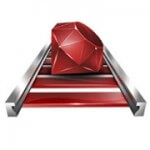In the world of web development, performance optimization is a crucial aspect that can make or break the user experience.
One area that often demands attention is database query optimization. Rails developers, rejoice!
The ‘Bullet’ gem is here to help you fine-tune your database queries and boost your application’s speed and efficiency. In this blog, we’ll delve into the steps to optimize queries in your Rails app using the powerful ‘Bullet’ gem.
First,
let me introduce you to the ‘Bullet’ gem
‘Bullet’ is a ruby gem which facilitates the developers by alerting when an application performs an inefficient database query, such as an N+1 query. It is one of the most efficient tool to optimize a Rails application.
Contents
Traditional Method (w/o optimization):
This example illustrates the old-fashioned method of optimizing a query.
For example there are two models, one is ‘Order’ and other is ‘Product’. And an order has many products. Then the code for order listing page will be
In app/controllers/orders_controller.rb
class OrdersController < ApplicationController
def index
@orders = Order.all
end
end
In app/views/orders/index.html.erb
<h1>Orders</h1>
<% @orders.each do |order| %>
<div class="order">
<h2><%=link_to order.title, order_path(order)%></h2>
</div>
<%order.products.each do |product|%>
<ul class=”product”>
<li><%=link_to product.title, product_path(product)%></li>
</ul>
<%end%>
<% end %>
These codes would generate N+1 query issues, because here we have queried just once to get the orders and then separate queries for each order to fetch its products. These sorts of problems can be easily overlooked during development.
‘Bullet’ gem comes in handy for avoiding such problems.
Optimized Method – integrating gem ‘Bullet’:
Let me explain in just 3 easy steps, how the gem ‘Bullet’ can be integrated to optimize the query,
Step#1 – Add the gem to the Gemfile
Example
/Gemfile.rb
gem 'bullet', '4.6.0', :group => “development”
Run “bundle install” to install the bullet gem in the development group.
Step#2 – Configuration setting in development.rb file
To enable Bullet change its configuration with the after_initialize block in the development.rb file. Set alert as true to get alert popup through the browser.
config.after_initialize do
Bullet.enable = true
Bullet.alert = true
Bullet.bullet_logger = true
Bullet.console = true
Bullet.rails_logger = true
end
Step#3 – Restart the Server
Restart the server as well as reload the page.
After completing the above mentioned steps a JavaScript alert popup would appear with the detected N+1 query. The alert would display the file containing the issue as well as what could be done to overcome the problem.
The previous N+1 query can be fixed by following below mentioned steps:
In Controller,
lass OrdersController < ApplicationController
def index
@orders = Order.includes(:products)
end
end
After changing the statement from ‘Order.all’ to ‘Order.includes’(:products). We can fetch the products through eager loading. Now, if we reload the page we wouldn’t get any alert as we are fetching the efficiently. Here the data is fetched by only two queries, one to get the orders and the other to get the products in those orders.
‘Bullet’ can also tell us when we’re doing eager loading unnecessarily. Let’s say in the order listing page only order will be displayed. So, we removed the code that was displaying the list of products. Now after reloading the page we will get an alert popup displaying that Bullet has detected unused eager loading.
Step 4: Run Your App
With ‘Bullet’ enabled, navigate through your application by using its various features. ‘Bullet’ will keep a close eye on your queries and provide alerts if it detects N+1 query problems or suggests eager loading opportunities.
Step 5: Review Alerts
As you interact with your app, pay attention to any alerts generated by ‘Bullet.’ It will notify you about potential N+1 query issues, which occur when a single query fetches associated records for multiple main records, leading to excessive database hits.
Step 6: Eager Loading Optimization
When ‘Bullet’ suggests eager loading, take action by optimising your queries. Use ActiveRecord includes or eager_load methods to load associated records in advance, reducing the need for multiple queries.
Benefits:
- No need to search the codes in each file to figure out the inefficient database query.
- Bullet can notify us, through an alert message, by writing in the console or in the log file.
- Prevent our application from performing an inefficient database query like an N+1 query.
- It can also detect unused eager loading.
Conclusion
The ‘Bullet’ gem is a powerful tool that empowers Rails developers to optimize their application’s database queries and improve overall performance.
By following the step-by-step guide outlined in this blog, you can easily integrate ‘Bullet’ into your development workflow, identify potential N+1 query problems, and capitalize on eager loading opportunities.
Embrace the ‘Bullet’ gem and take your Rails app’s speed and efficiency to new heights, ensuring a seamless and delightful user experience.
Related Questions
Q1: What is the main purpose of the ‘Bullet’ gem in a Rails application?
Ans:
The ‘Bullet’ gem serves as a performance optimization tool in Rails applications. It monitors queries and helps identify potential N+1 query issues and opportunities for eager loading, ultimately optimizing database queries for improved application performance.
Q2: What steps are involved in installing and configuring the ‘Bullet’ gem for query optimization?
Ans:
To optimize queries using the ‘Bullet’ gem, start by adding it to your Gemfile. After installation, configure the gem in your config/environments/development.rb file by enabling it, enabling alerts, and setting up bullet logging. This allows ‘Bullet’ to monitor and alert you about query-related issues.
Q3: How does the ‘Bullet’ gem help in identifying N+1 query issues?
Ans:
The ‘Bullet’ gem identifies N+1 query problems by analyzing your application’s query patterns. If it detects instances where multiple queries are being executed to retrieve associated records for a main record, it generates alerts. These alerts prompt developers to address the issue and optimize queries through eager loading.
Q4: What is eager loading, and how does the ‘Bullet’ gem assist in optimizing it?
Ans:
Eager loading is a technique to fetch associated records in advance to avoid N+1 query problems. The ‘Bullet’ gem suggests opportunities for eager loading by analyzing query patterns. When an N+1 query issue is detected, ‘Bullet’ recommends using ActiveRecord’s includes or eager_load methods to load associated records efficiently.
Q5: What are the benefits of using the ‘Bullet’ gem for query optimization in Rails applications?
Ans:
Using the ‘Bullet’ gem offers several benefits, including optimized queries that reduce database hits, enhanced application performance, increased developer productivity through quick problem identification, and efficient use of eager loading to minimize query-related issues. Overall, it leads to a smoother user experience and improved application responsiveness.