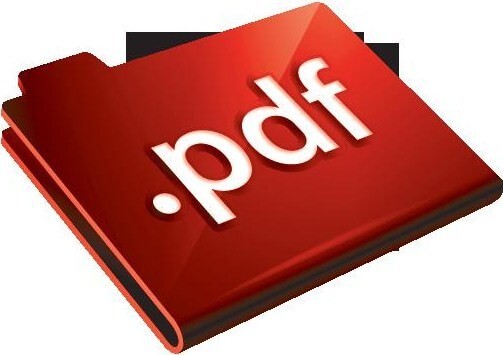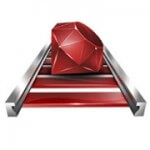 Devise is a flexible authentication solution for Rails based on Warden. Devise handles authentication across the entire stack. It has the following features:
Devise is a flexible authentication solution for Rails based on Warden. Devise handles authentication across the entire stack. It has the following features:
- Rack based
- MVC based on Rails engines
- Allows you to have multiple roles (or models/scopes) signed in at the same time
- Modularity concept: use just what you really need
It is composed of 12 modules:
- Database Authenticatable
- Token Authenticatable
- Omniauthable
- Confirmable
- Recoverable
- Registerable
- Rememberable
- Trackable
- Timeoutable
- Validatable
- Lockable
Contents
Steps to install the Devise
Step#1
Add the following gem in your Gemfile
gem 'devise'
Then run
bundle install
Step#2
To invoke the Devise in your application, run the devise generator
rails g devise:install
The generator will install an initialize, which describes all devise’s configuration options.
Step#3
Create a model “User” using devise to handle authentication.
rails g devise User
This generator creates a few interesting things like a file, a migration and a devise_for in route.
Step#4
Run the migration
rake db:migrate
Step#5
Devise provides some helper methods to recognize a user after sign in and default route paths for “sign in”, “sign up” and “sign out”
We can modify our ‘app/views/layout/application.html.erb’ file to allow us to “sign out”, “sign in” and “sign up” by writing the following block
<div> <% if user_signed_in? %> Signed in as <%= current_user.email %>. Not you? <%= link_to "Sign out", destroy_user_session_path,:method => :delete %> <% else %> <%= link_to "Sign up", new_user_registration_path %> or <%= link_to "Sign in", new_user_session_path %> <% end %> </div>
Configuring views
Since Devise is an engine, all its views are packaged inside the devise gem.
Get all the view files for devise by running the following generate command
rails generate devise:views
You can also configure the message language, mailer from address and other things by editing the devise config files as located in following locations
devise.en.yml – config/locales devise.rb – config/initializers
Now you are done to use the app with authentication!