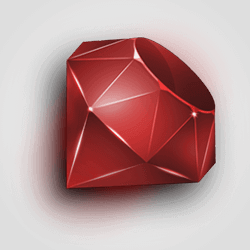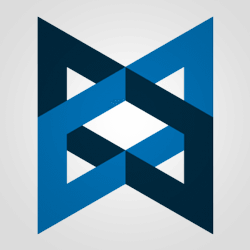Searching on websites is important from a content discovery and user usability perspective. It allows readers to control the way they look for content instead of navigating through menus. Elasticsearch is a distributed open source search server based on Apache Lucene, much like Solr. It allows for real-time searching and the ability to scale easily through replicas. It has a REST API and communicates over JSON. We will use a gem called Tire to communicate with it.
What is the Problem if you don’t use a search engine?
If your application requires a full text search, then it is better to add a search engine like elasticsearch to the application. As normal queries to the database for the full text search might slow down your performance. You will end up with complex queries.
Tire is an elasticsearch ruby client. It can be used in any Ruby project, but it also has some nice model functionality to make it easy to integrate into a Rails application. It is actively maintained, has a large amount of users, and also integrates nicely with Rails and ActiveModel.
Step#1
Install elasticsearch in your server
$curl -L -O -k https://download.elasticsearch.org/elasticsearch/elasticsearch/elasticsearch-0.90.0.Beta1.zip $unzip elasticsearch-0.90.0.Beta1.zip $mv elasticsearch-0.90.0.Beta1 elasticsearch
Install the Elasticsearch Service Wrapper
$curl -L -k http://github.com/elasticsearch/elasticsearch-servicewrapper/tarball/master | tar -xz $mv *servicewrapper*/service elasticsearch/bin/ $elasticsearch/bin/service/elasticsearch install $ln -s `readlink -f elasticsearch/bin/service/elasticsearch` /usr/local/bin/rcelasticsearch (optional use ) $rcelasticsearch start or /etc/init.d/elasticsearch start
By default the server on port 9200 ex: http://localhost:9200
We can communicate to the server manually if we want through the JSON REST API.
Step#2
Add the following gem in your gemfile
gem 'tire'
Run the bundle install
Step#3
To make the Article searchable with Tire, just include below lines of code in your model
class Article < ActiveRecord::Base include Tire::Model::Search include Tire::Model::Callbacks end1 <strong>Setp#4</strong> To create index for elasticsearch server run the below command 1$ rake environment tire:import:all
You can also force-import the data by deleting the index first
$ rake environment tire:import CLASS=’Article’ FORCE=true
Step#5
Add the following in your model
def self.search(params)
tire.search(load: true) do
query { string params[:query]} if params[:query].present?
end
end
Step#6
Add the following in your controller
def index if params[:query].present? @articles = Article.search(params).paginate(:page => params[:page], :per_page => 12) else @articles = Article.all end endStep#7 Add the search form>
<%= form_tag articles_path, method: :get do %> <p> <%= text_field_tag :query, params[:query] %> <%= submit_tag "Search", name: nil %> </p> <% end %>
To know the which model are indexed you can test by running the followings in your browser
http://localhost:9200/_aliases?prett
To test the elasticsearch run the followings in your browser which will return the data in JSON format
http://192.168.2.100:9200/articles/_search?q=news
Conclusion:
Andolasoft is one stop shop for Ruby on Rails app development. We Design, develop & deploy Rails application in cloud for start-ups & established businesses. If you look for any type of assistance, please contact us.
Like this blog? I’d love to hear about your thoughts on this. Thanks for sharing your comments.