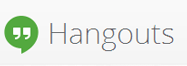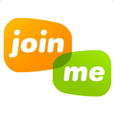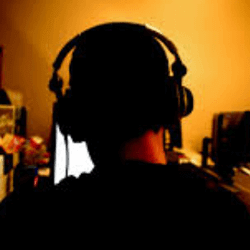 There has been a sharp increase in Remote Development team in different parts of world, who provide product development, support and maintenance services.
There has been a sharp increase in Remote Development team in different parts of world, who provide product development, support and maintenance services.
Looking into current demand for skilled pool of Dedicated Developers, it is efficient to hire skilled developers and designers who are located at remote locations and use the right tools to chat, video conference, share screen and keep all the tasks in single place to develop your product efficiently and cost-effectively.
Here are the 10 must have tools to set up a virtual office and work with your remote team:
1. Skype:
Skype is a voice and text based Instant messaging system that works on the VOIP technology. If you have a microphone and speaker, you can make phone free calls from your computer to other people on Skype and make cheaper calls to landlines and cell phones. Other features include instant messaging, file transfer, video conferencing and screen sharing. Skype also has an Internet connection box that lets you convert your regular telephone to use the internet for telephone service.
It is a free video chat service that offers both ‘one-on-one’ and group chats with up to ten people at a time. It focuses more on “face-to-face-to-face” group interaction as opposed to one-on-one video chats, and makes use of sophisticated technology to seamlessly switch the focus to the person currently chatting. It provides a ‘Hangouts on Air’ to broadcast live video conversation which are accessible to anyone with web browser.
3. join.me
join.me is a free one click screen sharing and conferencing tool. Just download the app, run and share the URL and you’ve got instant screen sharing along with text chat, voice conferencing as well as mouse sharing (if you allow it). You can also voice chat while watching the demonstration on the shared screen and even share files.
4. Cisco WebEx:
It is an on demand collaboration, web conferencing, online meeting and video conferencing app. It is a full-fledged service that offers Screen sharing, audio and video recording, meeting scheduling and future event scheduling tools for both presenters and participants.
5. Orangescrum:
There are numerous project collaboration tools available. However, we used Orangescrum which is developed by our development team. It is a project collaboration tool for project handling and effective communication between the developers and customers. It facilitates file attachments of any size and format; assigning tasks to a group. Set e-mail alerts as well as prioritize and target them to the concerned team members. It has got everything that a project collaboration tool demands.
6. Google Docs:
Google Docs is a free web based application in which documents and spreadsheets can be created, edited at the real time. Files can be accessed remotely form any PC with an internet connection and a Web browser. Users can import and edit docs and spreadsheets in various fonts, formats, formulas, lists, tables and images. Multiple users can work together in real time from remote locations.
7. DropBox:
DropBox is a personal cloud storage service which is used for file sharing and collaboration. It automatically updates the file changes across multiple devices which can be accessed from the DropBox repository. It can also be used with Android, iOS and windows mobile devices. Along with file sharing it also offers file versioning which are saved automatically.
Google Calendar app facilitates users to create private and public calendars. It store the calendars within its own servers hence, can be accessed from anywhere through a Web browser. This is probably the best app for scheduling and managing your events and meetings.
9. Sqwiggle:
Sqwiggle is browser-based group video chat service. They also have a stand-alone client for OS-X. According to TechCrunch- “It’s got the office-like immediacy that Skype lacks, but without the noise of a Google Hangout”
10. HipChat:
HipChat is a private chat and instant messaging service that allows users to create and join chat rooms and send one-on-one messages with other users. Other primary features include searchable chat history, sharing images, uploading files and also SMS messaging for one-to-one conversation.