The much-expected WordPress 5.0 has been released after a series of Betas and RCs. The WordPress neighborhood has been restlessly waiting for the new release because of Gutenberg, the new block editor, and some of the new exciting features like Twenty Nineteen theme, etc.
WordPress 5.0 has also introduced the new block-based post editor.
This is the first step in route for an exciting new future with a modernized editing practice across your site.
So, you will have more flexibility with the display of website contents, whether you are creating your first site or refurbishing your blog.
“WordPressers who have been playing around with the Beta and RC versions can now upgrade to the full version from their WordPress Dashboard or download the zip file available on wordpress.org.”
– WordPress Release Note
Contents
What are the new features available on WordPress 5.0?
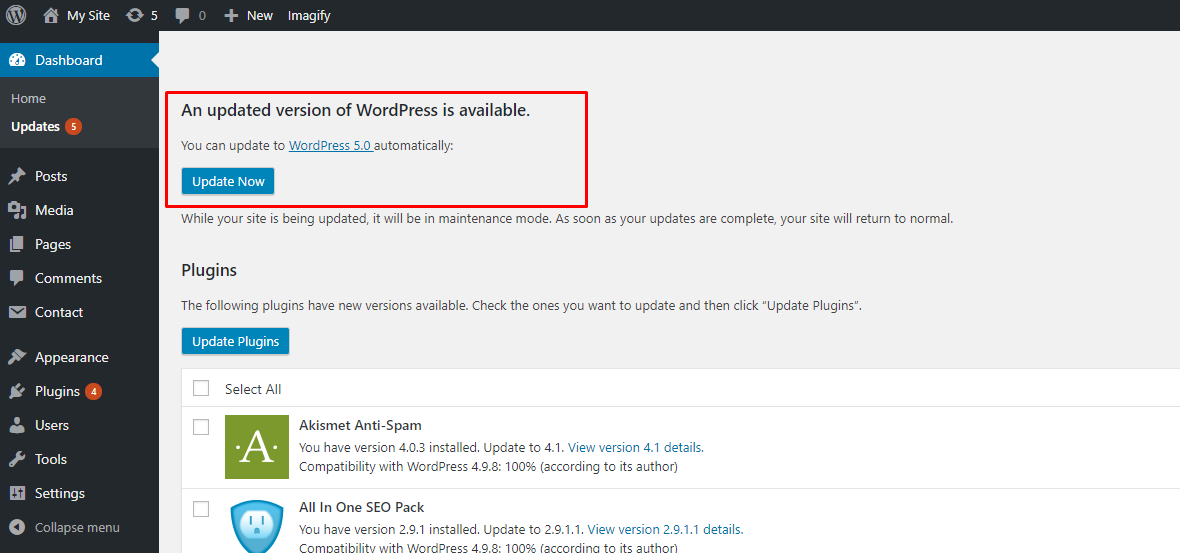
Here are some of the most notable features of WordPress 5.0
- Singular default editor font can be chosen for the different locales.
- WordPress 5.0 now officially supports the PHP version 7.3 (Upcoming)
- Image and Video blocks can be changed into an embed block
- A complete draft of the post is saved when the ‘preview’ button is clicked.
- RestrictedDateTimePicker module.
- WP-image-### CSS class has been added to enable the usage of src-set and size attributes for images.
- All Meta boxes are saved when the ‘preview’ button is hit.
- Only the updated Meta is saved through a recursive approach of tracking post-Meta in Block API to avoid saving the default value for each registered Meta.
- Can get better the convenience of the content you write, now that simple ARIA labels can be saved in posts and pages.
Source: WordPress.Org
Security Updates
The WordPress team is always concern about this stuff and actively working on improving the core security level since it always has been an important topic on every update release.
They suggest hosting services that offer SSL certificates, two-factor-authentication, and application-level password protection.
The New Block Editor
The core team called it as “Gutenberg” and it the default editor in WordPress 5.0.
Now users can take advantage of built-in lightweight and fast front-editor in WordPress 5.0, which succeeds to its functionality from the Customizer framework.
So, this is a great basic customization and formatting advanced feature!
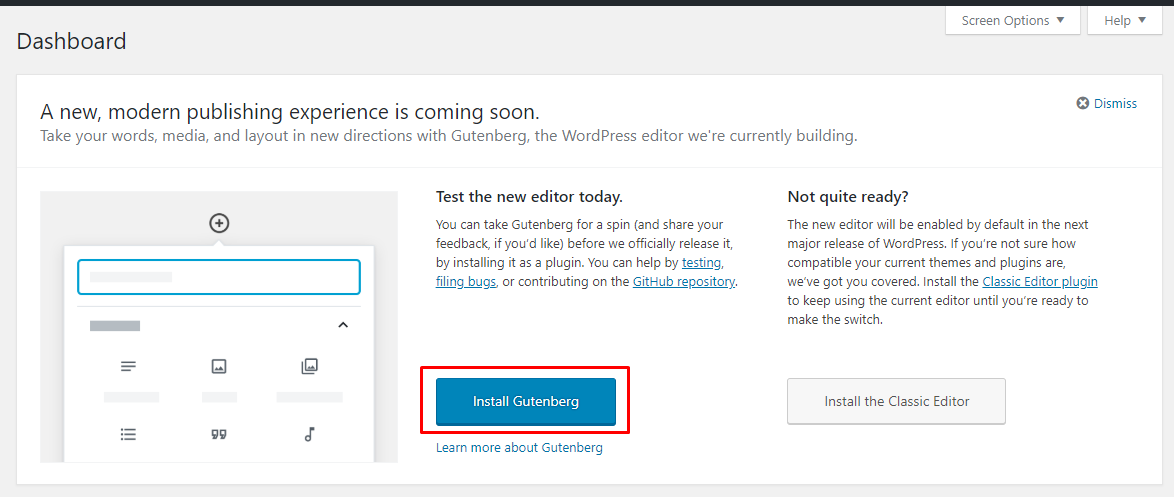
If you are unwilling to use this new editor, you can still make use of the classic editor. And if you want to take a test of the Gutenberg editor without upgrading to WP 5.0, you can still install the plunging at your older WordPress version.
Truly, the block editor is a big change, but that’s not all. You need to make some smaller changes as well. Here are few checkpoints needed to be marked:
- All of the previous default themes, from Twenty Ten through to Twenty Seventeen, need to be updated to support the new block editor.
- WordPress 5.0 officially supports the upcoming PHP 7.3 release. But if you’re using an older version, we encourage you to upgrade PHP on your site first
Features of Gutenberg Editor
It contains two tabs: Document and Block.
- Document: This contains all the major options of Classic Editor for publishing, choosing categories and uploading featured images, etc.
- Block: On the other hand, is the new feature for many users. However, if you have used any WordPress page builder, you can easily relate to Gutenberg Blocks.
Source: WordPress.Org
Improved Mobile Optimization
Through this update, the WordPress core team emphasized improving the mobile practice for all users. In this circumstance, the default Twenty Nineteen theme is fully responsive to all other default themes as well.
So, the aim is to improve the page load speed on inbuilt themes on the various mobile devices with ensuring the higher SERP rankings for the websites.
New WordPress Default Theme – Twenty Nineteen
The update will provide the new enhanced TwentyNineteen (default) themes with the Gutenberg editor ready. Also, the themes from Twenty Seventeen to Twenty Ten will receive the updates for Gutenberg Editor.
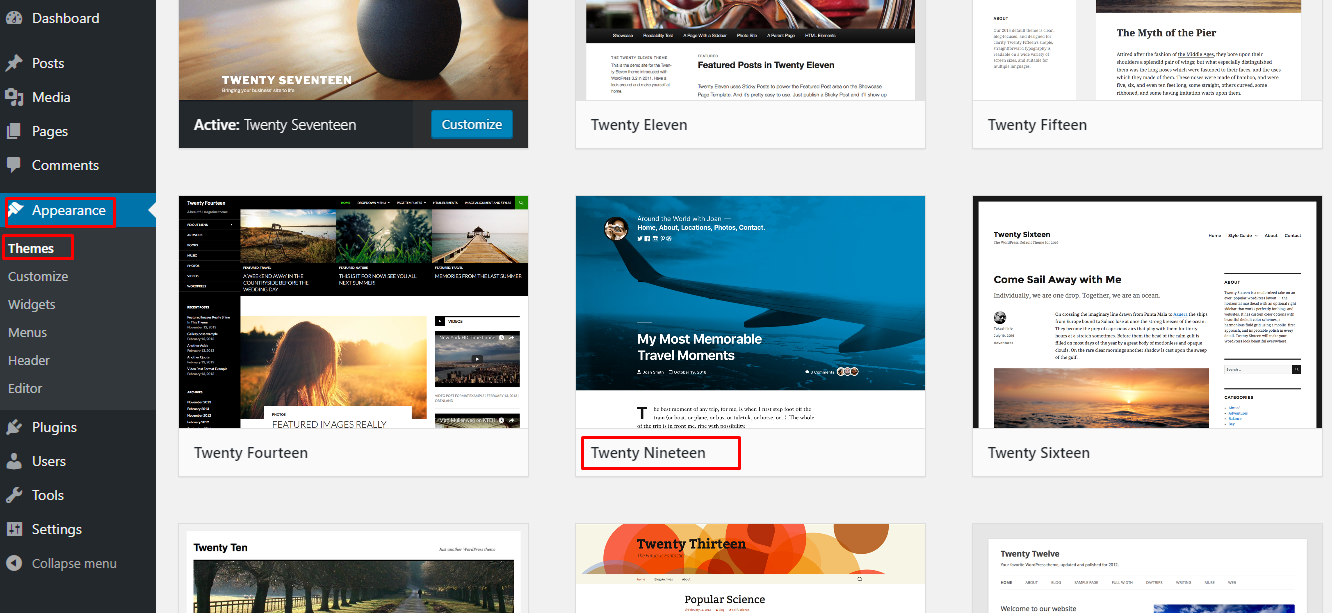
The new theme is lightweight and designed to work with a wide variety of use cases like various websites, photo blogging site, and blog sites, etc. It is completely flexible to suit the needs of all users.
Background Image Cropping
Now the users can crop and upload the background images before making it live. It will reduce the time significantly as compared to manual cropping and uploading.
Users’ Perspective
It is always necessary to know what the community thinks about WordPress 5.0 and the key fundamentals are behind their judgments.
Well, the new version of WordPress has received mixed feedback from the WordPress community. Still, it has received more attention for the new block editor and twenty nineteen themes compared to the previous releases.
What Influencer Says about WordPress5.0
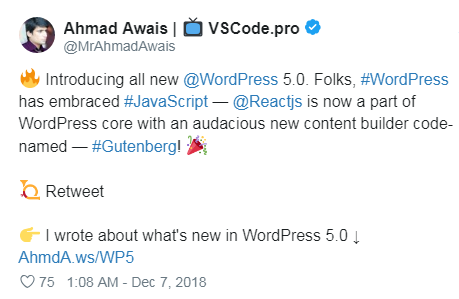
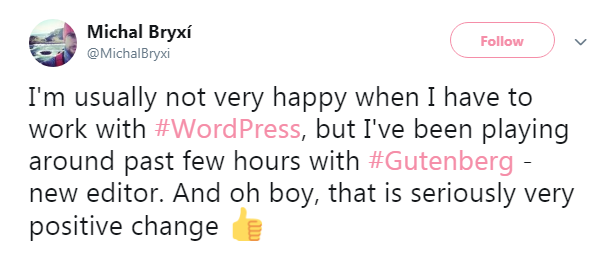
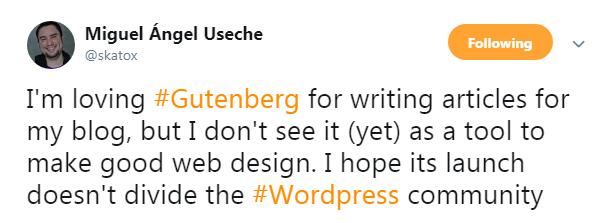
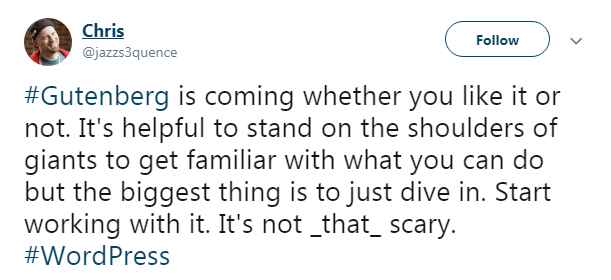
Final Thoughts!
For me, it is too early to put any final thoughts for this version. Undoubtedly, WordPress 5.0 is a major update, until now.
But it is hard to say if it will receive a similar reputation as it’s the successor or not. It is just out and many features will be developed in the coming days.
Looking to upgrade new WordPress 5.0 in your existing one? Let’s Discuss!












