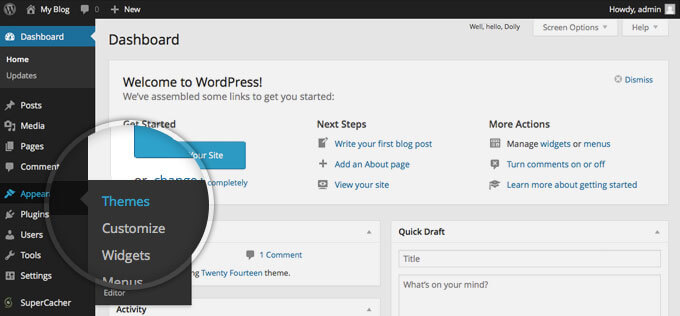It’s always great to have a website for your business and if that is with WordPress, then you are one step ahead of your competitors. Because the CMS WordPress offers easy customization options with outstanding features and plugins to make your website user-friendly and search engine friendly.
After successful installation of WordPress theme, if you find it’s not the right fit for your business and needs customization for an engaging website. I’m sure it’s not annoying, as there are several options available for you to customize your WordPress themes.
Never miss an update from us. Join 10,000+ marketers and leaders.
Here are some facts and figures of WordPress below,
- WordPress commands 39.6% of the internet in 2021, it was 35% in 2020. Thus the growth of nearly 5%, which is also 1% better than the previous year.
- If you count only CMS-build sites, 64.1% of them are powered by WordPress – a 4% increase from 2020 (60%)
- Over 60 million websites are hosted on the Custom WordPress Development Services platform.
- The website base of WordPress increased by nearly 3.2% between 2019 and 2021.
- Some of the popular WordPress plugins such as WooCommerce get as many as a million installations per week.
- Over 14% of the top 100 websites on the internet are powered by WordPress.
- As of 2021, WordPress.org has more than 54,000 plugins and over 7,000 themes.
- Over 13% of all WordPress websites use the WooCommerce plugin. The plugin has been downloaded over 60 million times and installed by 3 million websites worldwide.
- WordPress is preferred and recommended by over 50% of CMS users and web designers.
(Source – blog.sagipl.com)
But the major challenge is finding the most right way.
So here are several options that you need to follow for the customization of your WordPress theme. This article definitely helps you to identify the right one for you.
Contents
Options To Customize Your WordPress Theme:
Before diving in and start making changes to your theme, you need to know the best options that are available for customizing of your WordPress themes.
Here you go,
- If you want to add functionality to your WordPress theme, install WordPress Plugin.
- Use the customizer to your WordPress admin screens for customizer fonts, colors, and layouts, depending on the theme you choose.
- If you work on a page builder theme, use its feature for customizing the design of your WordPress website.
- When you install a framework theme, you can use a child theme that is available to customize your site.
- As your theme is specific to your site and you are comfortable with it. You can edit the theme’s code directly.
- As you want to edit the code of the third-party theme, you can go with the child theme.
If you want you can edit the code, there are a number of options available to you. You can go with the block editor, to the customizer, all you need to do is some editing.
Why Do You Need To Customize Your WordPress Theme?
With a customized WordPress theme you can change the website appearance completely. It is a great form of promoting your own unique style. It will help you to stand away from the crowd.
Most of the top brands make sure to have distinct designs of their website. Their unique touch helps them emerge as a unique brand. With WordPress themes, you are not only adding design and features to your websites but it is also a way of promoting your business.
Also, sometimes you come across many themes that have poor design layout, poor build, bad color combination, and are not well optimized. All these factors may impact website’s performance.
No single theme available which can be 100% perfect to fulfill all the requirements. However, customization helps here.
How To Customize WordPress Themes?
There are many ways, you can customize your WordPress theme but the only effective method is the one on which you are comfortable with. Some of the common methods are:
- Default WordPress Customizer
- Customization with codes
- Customizing WordPress theme with a page builder tool
By default, WordPress provides an inbuilt WordPress customization feature that helps the website admins to customize some part of the website easily. But if you have WordPress developer who is good enough with coding, then you can do endless modification according to your need.
Premium WordPress themes are also allowing to do customization.
But before you move into customizing your WordPress themes and start using codes. It is better to develop a child theme first and do changes whatever you want rather than creating any kind of mess by editing the parent theme file.
Create A Child Theme And Make Your Changes To It:
It is the best solution to avoid any kind of data loss to your WordPress theme customization or update to develop a child theme. It is one of the best ways to have custom codes or snippets and avoid them from being erased.
The child theme has all the same functions and features as that of a parent theme. But the WordPress theme will read the archive.php file from the child theme and not from the parent theme.
Also if you don’t want to mess with any theme files and codes, you can start the customization of your WordPress theme by using the default customizer.
How To Customize Your WordPress Theme With A Default Customizer?
Instead of getting into the coding and all, you can use the theme customization tools. All you need to do is, first visit your WordPress Theme repository and select a theme that you will use for installation and customization.
Then go back to the WordPress dashboard, go to the Appearance menu section to get more options on the left side of your dashboard menu.
Taskbar, Appearance > Themes> Select Theme> Install > Customize
Some common features that you can customize in the WordPress theme by using WordPress customizers are:
Add Identity To Your WordPress Website:
Adding an icon, title, and logo to your WordPress website will help in promoting and developing a brand with a tagline that will highlight the motto of your brand.
Customize Your WordPress Theme Color:
There are some WordPress premium themes available that don’t allow the users to customize the theme. They may ask extra money for the customization. It completely depends on the theme you are choosing.
If your theme allows you can easily get colors and dark mode options available in the WordPress customizer panel.
Lots of customization you can do with your personal and business website. Some themes allow you to add widgets while some other allows homepage settings. With WordPress any type of customization you can do based on your requirements.
FAQ:
How To Create A Custom WordPress Theme?
To create a custom WordPress theme
- Go to WordPress Admin Panel
- Then go to pages
- Click on Add New.
You can see the new custom page template that is listed on the right side. There you can create a new page and set the template in the page with outside bar. Once you are done, publish it.
How Can You Change Your WordPress Theme Without Losing Your Content?
To change your WordPress theme without losing your content by following the simple steps:
- You need to set a staging copy of your website
- Install the new theme and preview it.
- You can activate the new theme
- Solve the issue and replace the missing elements
- Push the staging website into live.
Can You Customize Your WordPress Theme?
Yes, WordPress themes can be customized in many ways. It depends on the extent to which you want to change your theme look and feel.
I’ve worked with the team at Andolasoft on multiple websites. They are professional, responsive, & easy to work with. I’ve had great experiences & would recommend their services to anyone.
Ruthie Miller, Sr. Mktg. Specialist
Salesforce, Houston, Texas

You can develop powerful theme customization settings that are built right into the WordPress customizer, to add WordPress plugins and have real-time CSS Editors such as Site Origin CSS
Conclusion:
One of the best parts of building a website with WordPress is you can take control over the way you are developing it and this will let you know how much customization is required.
A theme is an important part of your website. Also, many users stick with the same WordPress theme for a very long period. Minimal things like breadcrumbs and schema markup can do a lot more to your WordPress Website’s Dedicated wordpress app developer and rankings.
There are lots of things to customize in your WordPress website.
You can customize your WordPress on your own, but if you feel difficulty in doing so, we are here to help you. With Andolasoft dedicate WordPress developers, you can customize as per your business requirement.
Are you looking to customize your WordPress theme or want more information on WordPress website customization! Book a free consultation with Andolasoft experts.