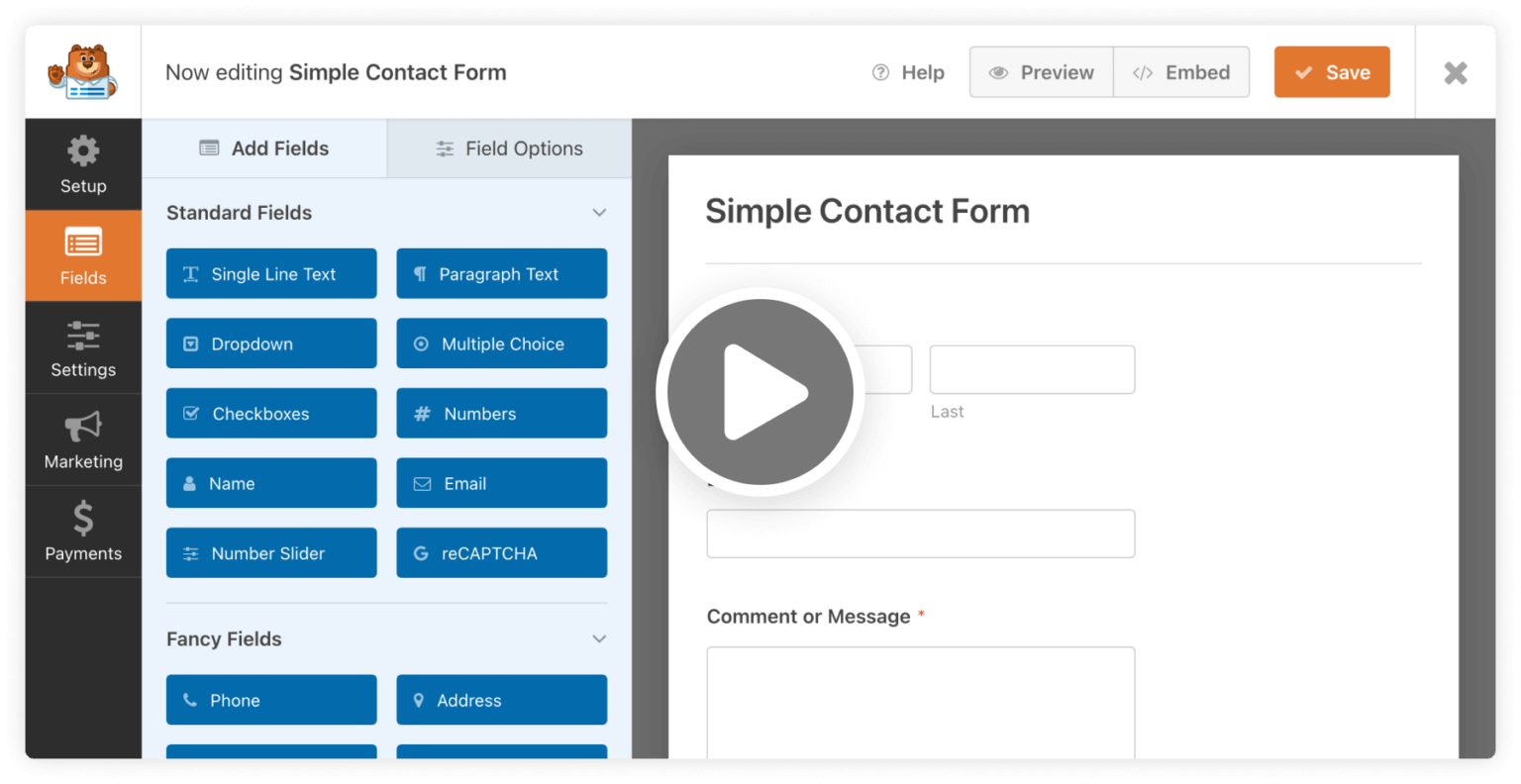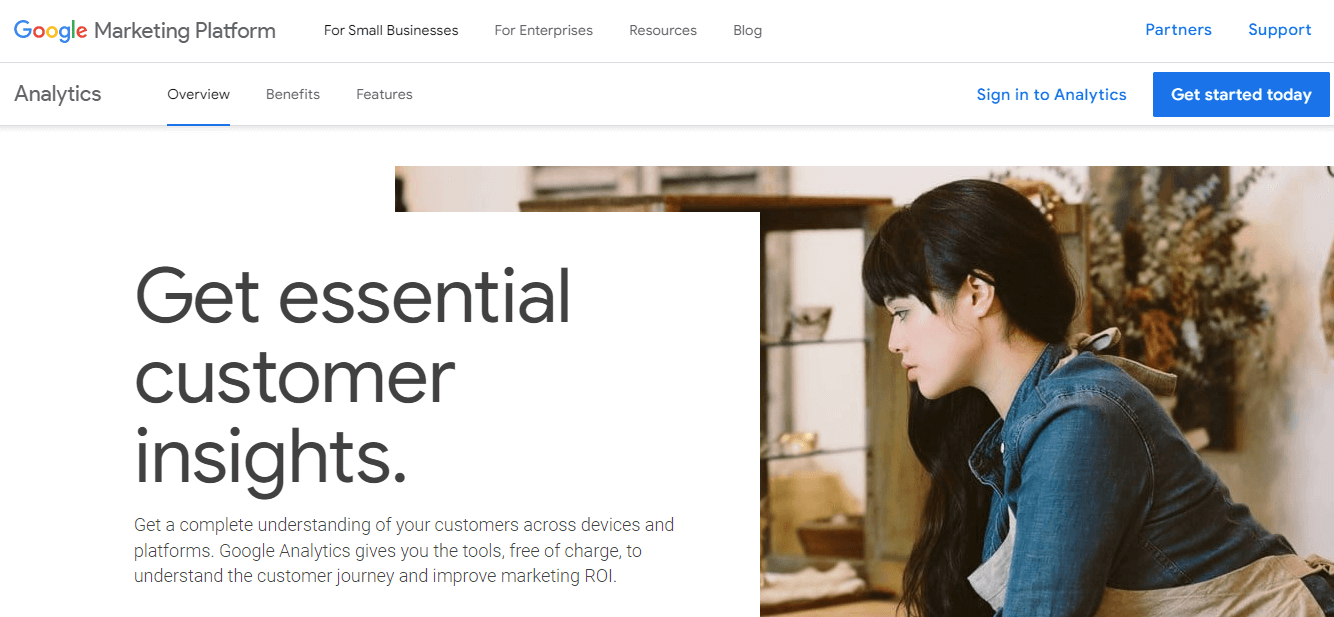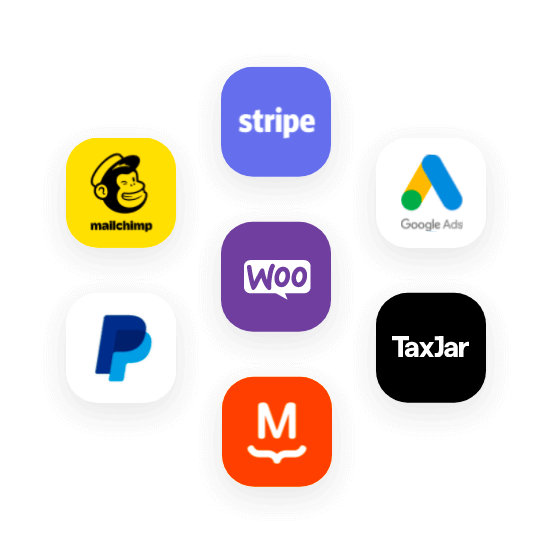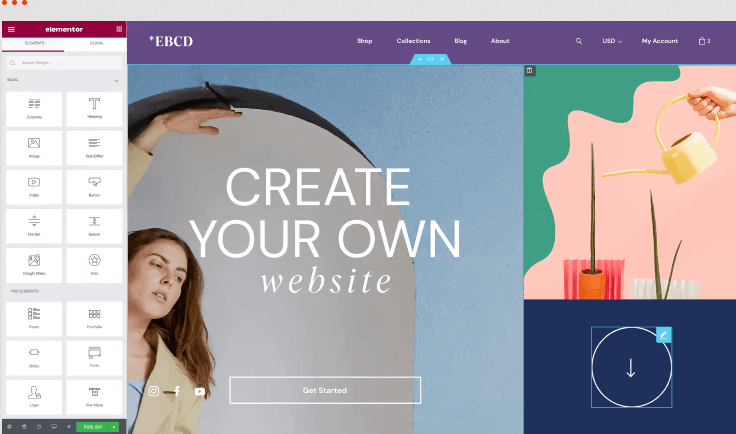In the world of digital marketing, there are advanced strategies being developed every day. In order to make your marketing efforts more efficient, you need to integrate your marketing efforts.
If you want your marketing efforts to be more effective, you need to integrate them.
Integrating your marketing efforts will help you track the performance of your marketing campaigns.
To do this, you need to integrate your marketing efforts with your website to track the performance of your website.
After you develop your WordPress website you need to market it properly to get more visibility. Marketing tools and WordPress plugins has great role to make your website more visible in front of your target customers.
From individuals to small businesses and big brands like National football league and CNN use WordPress to run their websites.
Therefore marketers always focuses on leveraging WordPress plugins to streamline your workflows and reach new audiences.
More than 58,000 WordPress plugins are available and you need to choose the right plugin that give more value to your website and improves the performance of your Business website.
Never miss an update from us. Join 10,000+ marketers and leaders.
Contents
WPForms:
Your website should have a contact form, so it becomes easy for visitors to be in touch with you. WPForms is a user-friendly contact form plugin for your WordPress website.
It is a drag and drops online form builder that allows users to easily create contact forms, online order forms, and all other types of online forms with only a few clicks.
You can easily integrate the WPForms to any popular marketing and payment platform. With this plugin, you can make your website more powerful.
Google Analytics:
It is your one and only tool that provides lots of insights about your visitors and their specific behaviors. With this tool, you can track your audience’s actions on the site.
You can get statistical data on the number of users in a period, sessions, page views and pages per session, session duration, bounce rates, popular pages/ posts, conversions, and more.
Google Analytics is a free tool that can be integrated into your WordPress website with a simple embed code that is provided by Google.
Yoast SEO:
Yoast SEO provides marketers with all the necessary guidance that ensures each blog post and page are completely optimized.
These plugins are easy to use and offer a comprehensive solution.
For ex: It has page analysis functions that prevents the marketers from doing any common kind of mistakes such as missing alt text description.
This helps to increase the search visibility and lengthy titles. These little things can affect the rankings and these plugins will help you identify the error.
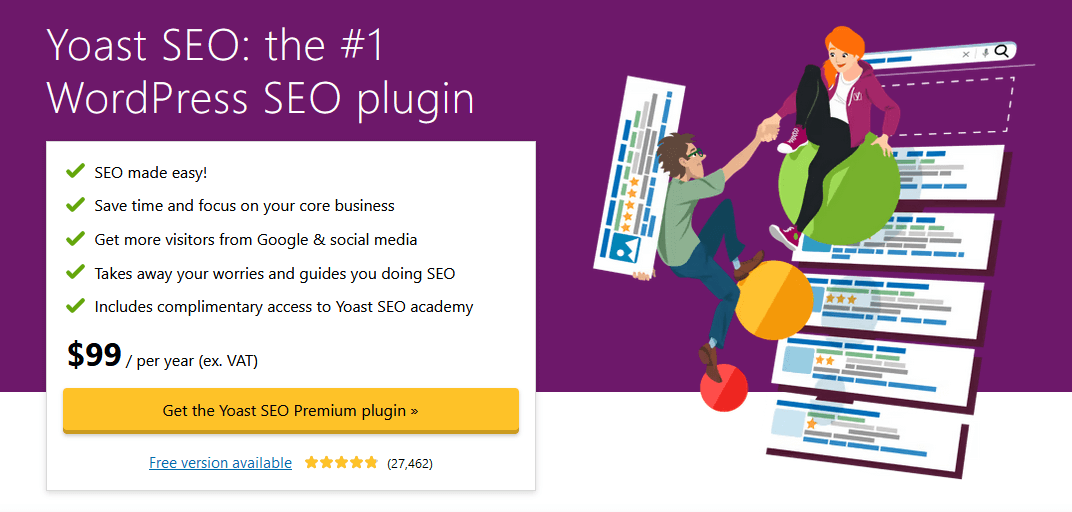 (Source – yoast.com/wordpress/plugins/seo/)
(Source – yoast.com/wordpress/plugins/seo/)
Google XML Sitemaps:
With Google XML sitemaps you can directly communicate with the search engines. By alerting them about the new or modified content quickly, it helps to ensure that the content gets indexed faster. With Google XML sitemap plugins you can get your post visible at the top of the search result.
The Google XML sitemaps doesn’t need any technical knowledge to start with. You need to follow the simple step by step process to develop a sitemap. These can be used at every search engine like Yahoo, Google and Bing.
WP Rocket:
With WP Rocket, you can immediately improve your WordPress Website Performance and speed. You don’t need any technical skills for it.
It automatically activates the recommended WordPress caching settings such as gzip compressions, cache per-loading, and page cache.
You also get the option to turn on optional features such as lazy loading images, DNS pre-fetching, Minification, CDN support and more features that help to improve the page load times.
Also, WP Rocket doesn’t wait for someone to request a page, to save it in the cache. It will automatically crawl and develop your website cache that results in instant improvement in performance.
WooCommerce:
If you are an E-commerce brand and use WordPress to operate, then WooCommerce is the only plugin that you require. The Plugin will assist you to handle payments with a variety of payment options, it helps you to access your stock levels and create your own online store themes.
WooCommerce offers flexibility with an array of free and premium extensions. It is the best solution for E-commerce that powers 30% of all online stores.
(Source – WooCommerce )
Elementor:
Elementor is a popular visual page builder for WordPress. Using these plugins you can develop tons of layouts, forms, templates, and landing pages that make your website look fancy.
With Elementor, you can develop a page focusing on the marketing purposes. When you implement these new functions you can boost your content marketing, get your website into more conversions, increase social engagement and more.
Google Keyword Planner:
It is a WordPress digital marketing plugin that allows you to get the content keywords straight from the search source.
You can see all the advertisers’ keywords which can be bid on for your own campaigns. It will show the estimated search volume, difficulty level, number of results and help you choose the best keywords.
With this plugin you can research keywords that improve the search rank and help to outrank other sites.
I’ve worked with the team at Andolasoft on multiple websites. They are professional, responsive, & easy to work with. I’ve had great experiences & would recommend their services to anyone.
Ruthie Miller, Sr. Mktg. Specialist
Salesforce, Houston, Texas

FAQ:
How to improve WordPress Website Performance?
You can improve your WordPress website performance by following these steps:
- Choose a Good WordPress hosting for your website
- Update your themes and plugins
- Use high quality theme
- Remove plugins that is not used in your website
- You can optimize your WordPress database
- Use CDN
What do you mean by WordPress Optimization?
WordPress optimization is defined as the process of enhancing, customizing and tweaking the WordPress set up to improve the WordPress performance. So you can make it faster and easily get discovered.
This consists of several things, right specification, updated WordPress, Managed Plugins, Optimized database and more.
What are top 5 WordPress Plugins for your WordPress website?
The top 5 plugins for better performance of your Websites are:
- WP-Optimize
- WPForms
- Yoast SEO
- Google Analytics
- Google Keyword Planner
Conclusion:
Your Business might not require all the above mentioned plugins and tools, but at least you need some of these tools that provide effective results.
Integrating your marketing efforts with your website can help you track the performance of your marketing campaigns.
Integrating these tools into your website’s backend will not only make your job easier but also more efficient as it tracks performance and helps optimize different aspects on a regular basis.
You can either download these plugins directly using WordPress.org or through links. But make sure to avoid all the plugins that are not required for your website or these can put you at risk.
Now that you get your best WordPress plugins to improve your Business Websites, you can also check on How to choose the best WordPress agency for your Website development?