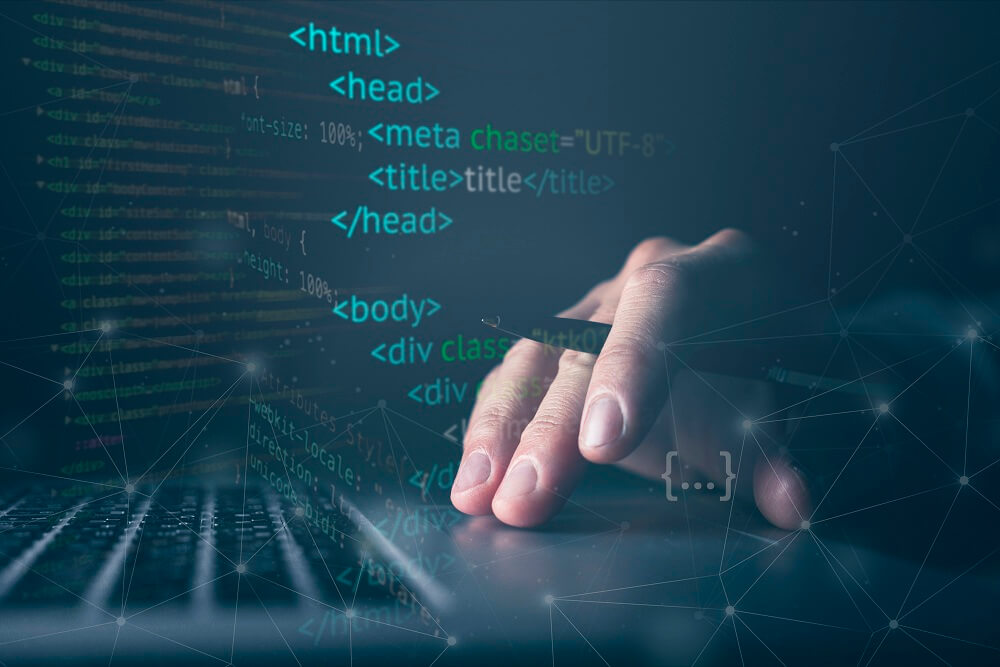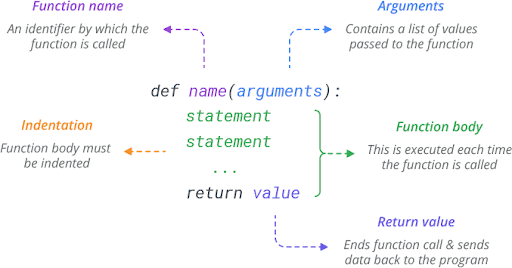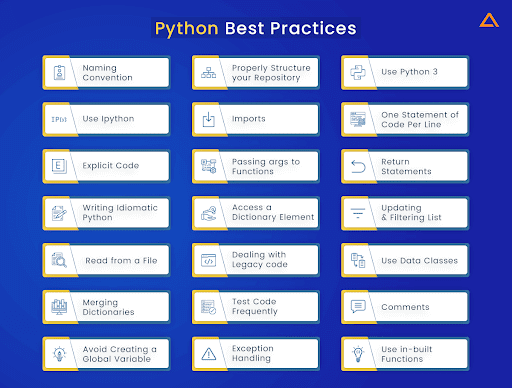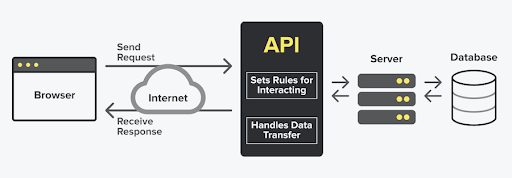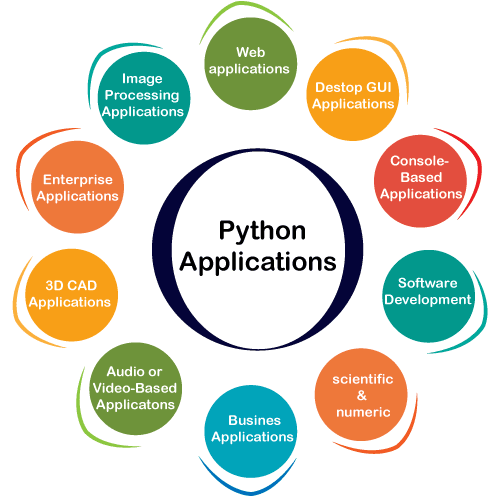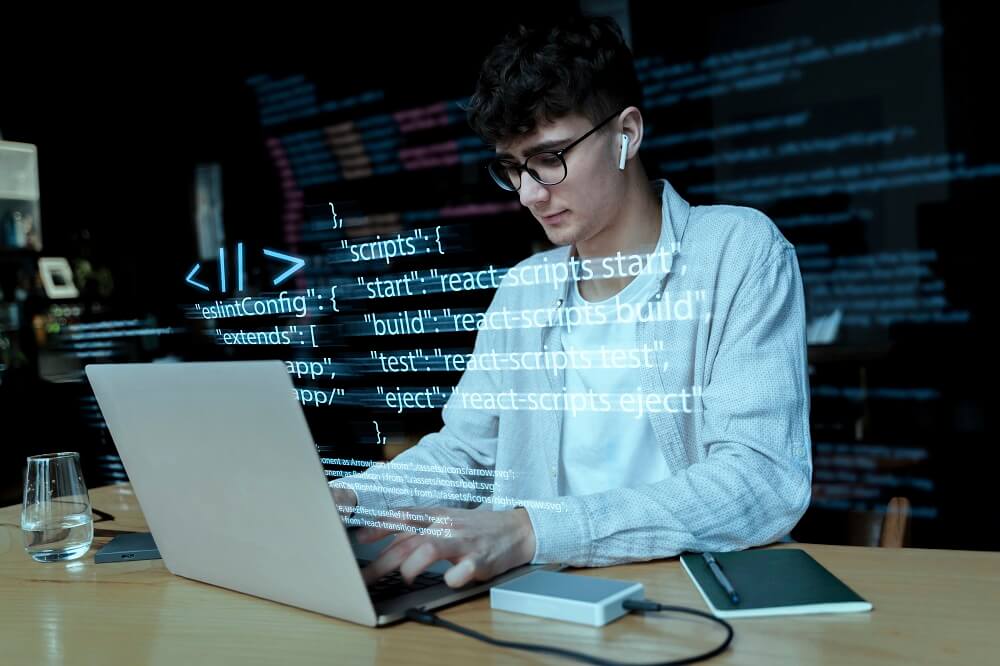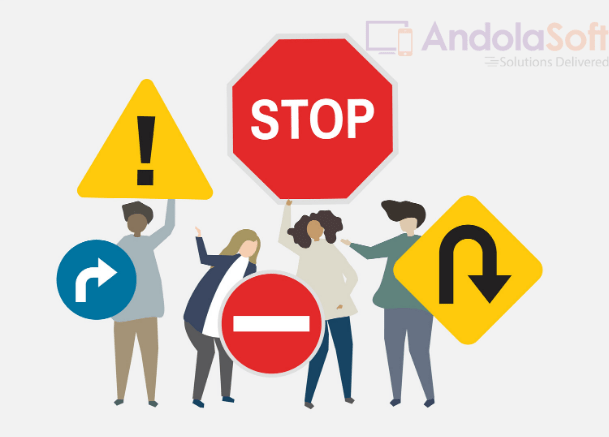Python, and open source development technology celebrated for its simplicity and efficiency, offers a plethora of tools to make programming tasks a breeze. One of its most valuable features is the extensive collection of built-in functions in Python.
In this blog post, we’ll delve into the world of Python built-in functions, explore their versatility, discuss best practices for maintaining clean code, and take a closer look at the top 10 Python development frameworks.
Contents
Understanding Python Built-in Functions
Python built-in functions are predefined functions that are readily available for use without requiring any imports or installations. These functions cover a wide range of operations, from simple tasks like conversions to complex operations like sorting and iteration.
| Function Name | Description |
| abs() Function | Return the absolute value of a number |
| aiter() Function | Creates an asynchronous iterator from an asynchronous iterable. |
| all() Function | Returns True if all elements in an iterable are true. |
| any() Function | Returns True if any element in an iterable is true. |
| anext() Function | Retrieves the next item from an asynchronous iterator. |
| ascii() Function | Returns a string containing a printable representation of an object. |
| bin() Function | Convert integer to a binary string |
| bool() Function | Converts a value to a Boolean. |
| breakpoint() Function | IInvokes the built-in debugger at the specified line. |
| bytearray() Function | Creates a mutable byte array from a sequence of bytes. |
| bytes() Function | Creates an immutable bytes object from a sequence of bytes. |
| callable() Function | Checks if an object is callable (can be called as a function). |
| chr() Function | Returns a string representing a character whose Unicode code point is the given integer. |
| classmethod() Function | Converts a method into a class method. |
| compile() Function | Compiles source code into a code or AST object |
| complex() Function | Creates Complex Number |
| delattr() Function | Delete the attribute from the object |
| dict() Function | Creates a Dictionary |
| dir() Function | Returns a list of the attributes of any object |
| divmod() Function | Returns the quotient and remainder of a division. |
| enumerate() Function | Returns an enumerate object that generates pairs of index and value from an iterable.t |
| eval() Function | Evaluates a Python expression as a string and returns the result. |
| exec() Function | Executes dynamically created Python code. |
| filter() Function | Filters elements of an iterable based on a given function. |
| float() Function | Converts a number or a string to a floating-point number. |
| format() Function | Formats a value based on a specified format string. |
| frozenset() Function | Creates an immutable frozenset from an iterable. |
| getattr() Function | Retrieves the value of an attribute from an object. |
| globals() Function | Returns a dictionary representing the current global symbol table. |
| hasattr() Function | Checks if an object has a given attribute. |
| hash() Function | Returns the hash value of an object. |
| help() Function | Displays help documentation for a module, function, class, etc |
| hex() Function | Converts an integer to a hexadecimal string. |
| id() Function | Return the identity of an object |
| input() Function | Reads a line from the user’s input |
| int() Function | Converts a number or a string to an integer |
| isinstance() Function | Checks if an object is an instance of a specified class. |
| issubclass() Function | Checks if a class is a subclass of another class. |
| iter() Function | Returns an iterator object from an iterable. |
| len() Function | Returns the length (number of items) of an object. |
| list() Function | Creates a list in Python |
| locals() Function | Returns a dictionary representing the current local symbol table. |
| map() Function | Applies a function to all items in an iterable. |
| max() Function | Returns the largest item in an iterable or a set of arguments. |
| memoryview() Function | Creates a memory view object of an object’s memory. |
| min() Function | Returns the smallest item in an iterable or a set of arguments. |
| next() Function | Retrieves the next item from an iterator. |
| object() Function | Returns a new featureless object. |
| oct() Function | Converts an integer to an octal string.x |
| open() Function | Opens a file for reading, writing, or both. |
| ord() Function | Returns an integer representing the Unicode character. |
| pow() Function | Returns the value of x to the power of y. |
| print() Function | Prints objects to the standard output. |
| property() Function | Gets, sets, or deletes an object’s property. |
| range() Function | Generate a sequence of numbers |
| repr() Function | Returns a string containing a printable representation of an object. |
| reversed() Function | Returns a reversed iterator of a sequence. |
| round() Function | Rounds a number to a specified number of decimal places. |
| set() Function | Creates a set. |
| setattr() Function | Assign the object attribute its value |
| slice() Function | Creates a slice object representing a range of indices. |
| sorted() Function | Returns a sorted list from an iterable. |
| staticmethod() Function | Converts a method into a static method. |
| str() Function | Converts an object to a string. |
| sum() Function | Calculates the sum of all elements in an iterable. |
| super() Function | Returns a temporary object of the superclass. |
| tuple() Function | Creates a tuple in Python |
| type() Function | Returns the type of the object |
| vars() Function | Returns the __dict__ attribute for a module, class, instance, or any other object |
| zip() Function | Combines multiple iterables element-wise. |
| __import__() Function | Used for dynamic importing of modules. |
Best Practices for Writing Clean Python Code
Writing clean code is pivotal for maintainability and collaboration. Here are some Python coding best practices to follow
- Meaningful Naming: Use descriptive names for variables, functions, and classes.
- Consistent Formatting: Adhere to PEP 8 guidelines for consistent indentation, line length, and whitespace usage.
- Comments and Documentation: Add comments to clarify complex sections and provide docstrings for functions and modules.
- Modularization: Break down code into smaller, reusable functions.
- Avoid Magic Numbers: Use constants or named variables instead of hard-coded numbers.
- Readable Logic: Write code that reads like a story, with well-organized and logical flow.
- Error Handling: Implement appropriate error handling to make your code more robust.
- Version Control: Utilize version control systems like Git to track changes and collaborate effectively.
- Testing: Write unit tests to ensure your code behaves as expected.
- Refactoring: Regularly refactor your code to eliminate redundancy and improve efficiency.
How Python Utilizes APIs for Web Application Interaction
Its versatility and rich library ecosystem make it an ideal candidate for interfacing with APIs. Here’s how Python APIs interact with web applications:
-
Sending HTTP Requests
Its libraries provide straightforward ways to send HTTP requests to web APIs. This enables Python programs to ask for data, send data, or trigger actions on remote servers.
-
Receiving and Parsing Responses
Upon sending a request, web APIs respond with data, often in formats like JSON or XML. The programming language can’t parse these responses using libraries like json or xml.etree.ElementTree, making it easy to extract and manipulate the relevant information.
-
Authenticating and Authorizing
Many APIs require authentication to ensure security. It can handle authentication by sending tokens or credentials along with the requests, enabling authorized access to protected resources.
-
Data Integration and Automation
Python application’s interaction with APIs enables seamless data integration between different systems. This is particularly useful for tasks like fetching weather data, stock market information, or social media posts automatically.
-
Web Scraping
While not strictly API interaction, Its ability to scrape data from web pages using libraries like BeautifulSoup or Scrapy can achieve similar results when APIs aren’t available.
Practical Applications of Python and APIs
The integration of Python and APIs opens the door to a multitude of applications:
-
Social Media Integration
Python web applications can interact with APIs provided by social media platforms to retrieve user data, post updates, or analyze trends.
-
Data Analysis and Visualization
Python apps can fetch data from APIs, process it using libraries like Pandas, and visualize insights using Matplotlib or other visualization tools.
-
Content Aggregation
Automatically gather news articles, blog posts, or any other content from various sources using APIs.
-
E-commerce Integration
Python development companies can help businesses streamline e-commerce operations by integrating APIs from payment gateways, inventory systems, and shipping providers.
-
IoT and Home Automation
Connect IoT devices to web services using APIs, allowing remote control and data exchange.
Top 10 Python Development Frameworks
It is home to a diverse array of development frameworks that cater to various needs.
Let’s explore the top 10 frameworks:
Django:
A high-level web framework that encourages rapid Python application development and clean, pragmatic design. It follows the “batteries-included” philosophy, providing many built-in features like an ORM (Object-Relational Mapping), authentication, and an admin interface. Django is suitable for building complex web applications.
Flask:
A lightweight micro-framework that offers flexibility and minimalism. Flask gives you the freedom to choose components as you need them, making it suitable for both simple and complex applications. It’s a good choice for those who want to have more control over the components they use.
PyTorch:
Although primarily known as a deep learning framework, PyTorch can be used for general-purpose programming as well. It’s particularly popular in the field of machine learning and research due to its dynamic computation graph and ease of use.
TensorFlow:
Developed by Google, TensorFlow is an open-source machine learning framework. It’s widely used for building and training neural networks for tasks like image recognition, natural language processing, and more.
FastAPI:
A modern, fast web framework for building APIs with Python 3.7+ type hints. FastAPI is known for its speed and automatic generation of interactive API documentation, making it a great choice for building APIs quickly.
Tornado:
A scalable, non-blocking web server and web application framework. Tornado is designed to handle asynchronous I/O, making it suitable for applications that require real-time updates and high concurrency.
Pyramid:
A full-featured web framework that prioritizes flexibility and modularity. Pyramid is a great choice for building python web applications of varying sizes and complexities while allowing you to select the right components for your project.
CherryPy:
A minimalist framework that aims to be easy to learn and use. It’s a good option for building small python apps and services without the complexity of larger frameworks.
Bottle:
A micro-framework designed for simplicity and minimalism. It’s ideal for small-scale applications and quick prototypes due to its compact size and ease of use.
Kivy:
Although not a web framework, Kivy is a library for developing multitouch applications. It’s particularly useful for building python cross-platform applications with rich user interfaces for desktop and mobile platforms.
FAQs
Q1: Are built-in functions available without any imports?
A: Yes, built-in functions are inherent to Python and do not require import statements.
Q2: Can I create my own built-in functions?
A: While you can’t modify existing built-in functions, you can define your own functions in Python.
Q3: How can I learn more about Python’s standard library functions?
A: The official Python documentation provides comprehensive information about standard library functions.
Q4: What’s the advantage of using a micro-framework like Flask?
A: Micro-frameworks like Flask offer minimalistic, customizable solutions for web applications, allowing developers to choose components as needed.
Q5: How do APIs benefit Python programmers?
A: APIs empower Python developers to access and manipulate data from external sources, enabling tasks like data analysis, integration, and automation.
Conclusion
Its ability in interacting with web applications through APIs empowers developers to create versatile and integrated solutions.
The language’s simplicity, along with libraries that facilitate HTTP requests, response parsing, and authentication, make Python a preferred choice for API-driven development.
Whether you’re building data-driven applications, automating tasks, or integrating services, Python’s API interactions provide the foundation for innovation in today’s interconnected world.