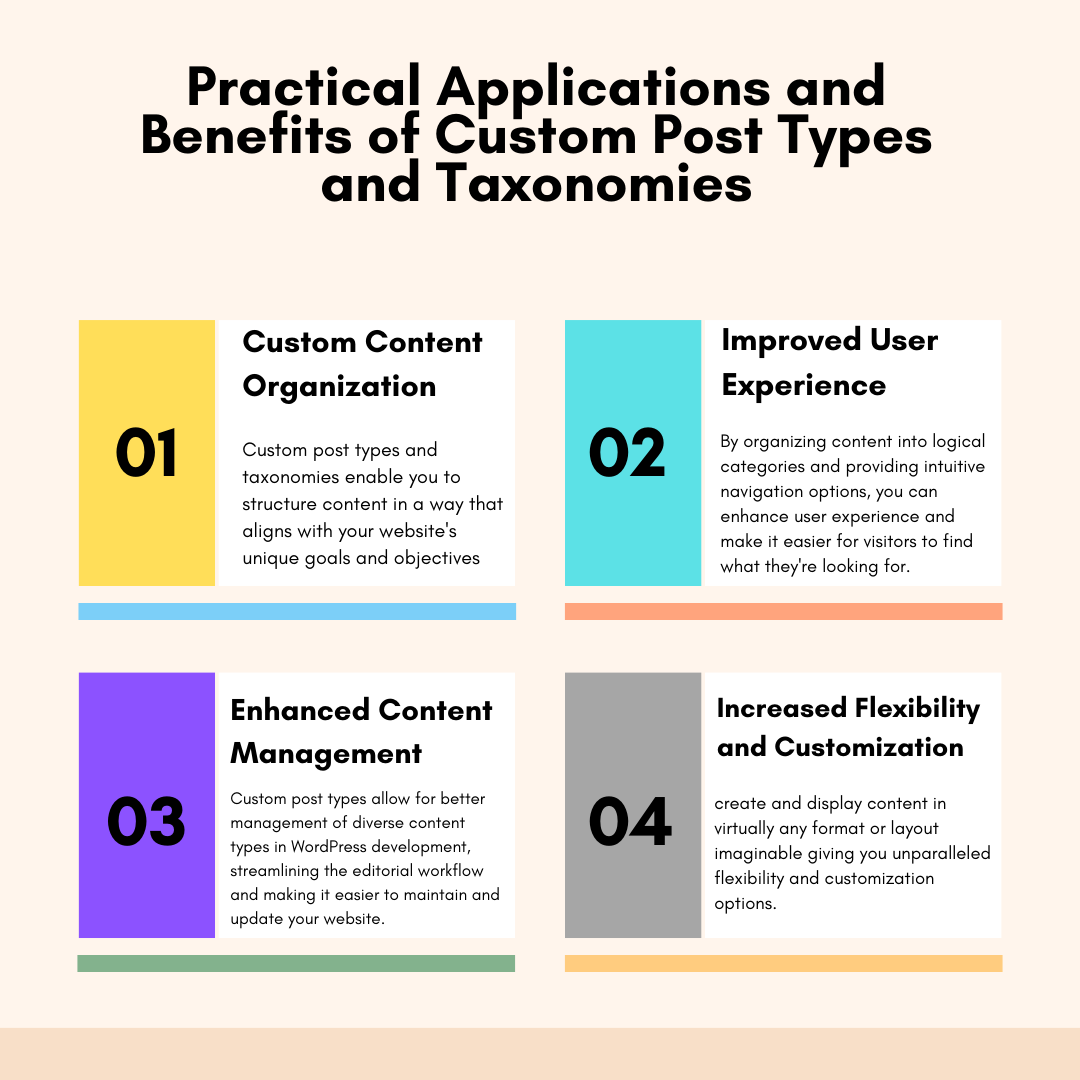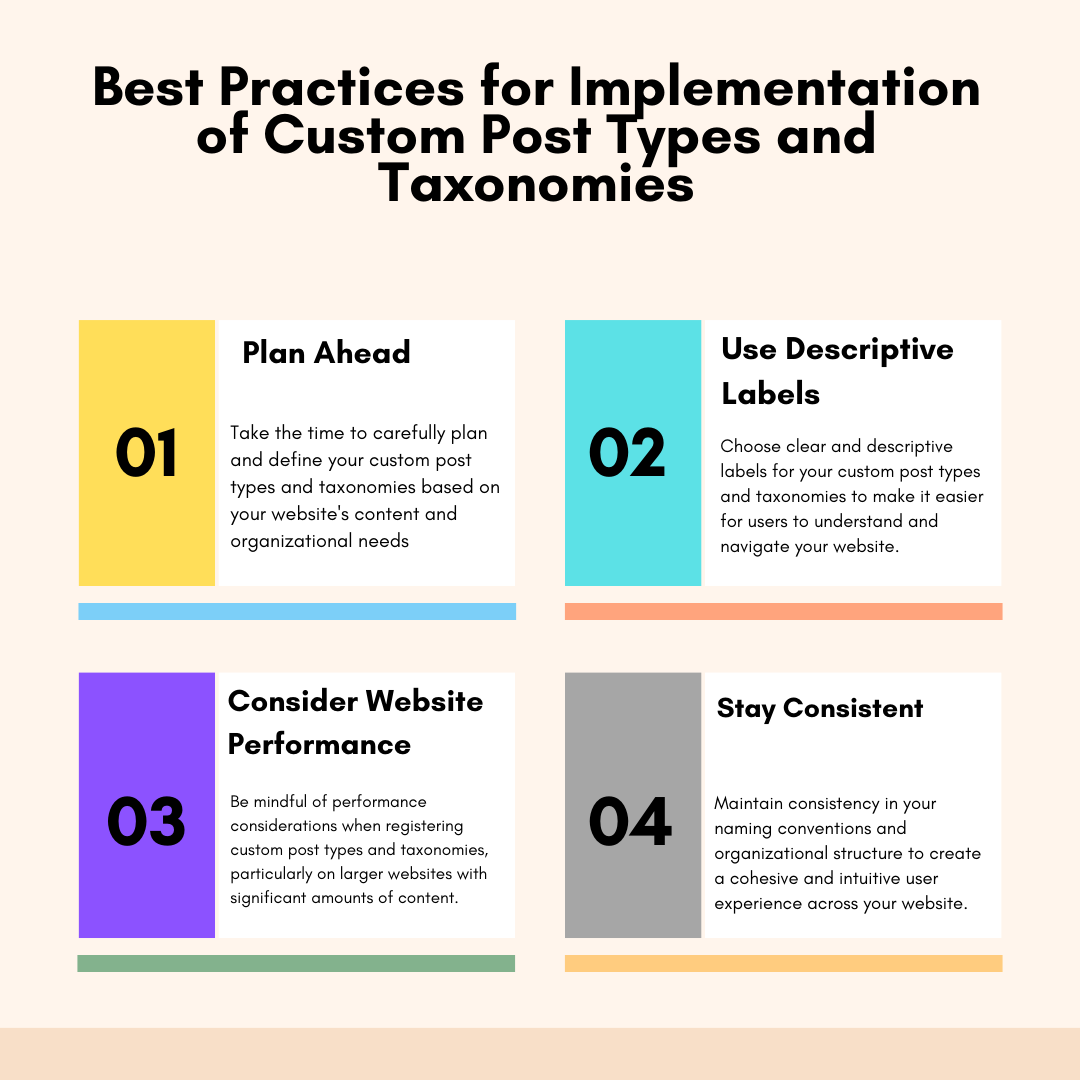In the world of WordPress development, the ability to create custom post types and taxonomies opens up a realm of possibilities for designers and developers alike.
These powerful features empower you to organize and display content in unique ways, offering greater flexibility and control over your website’s structure and functionality.
In this blog post, we’ll explore the ins and outs of creating custom post types and taxonomies in WordPress, unlocking the full potential of your websites.
Contents
Understanding Custom Post Types
In WordPress, a post type refers to the different types of content that can be created and displayed on your website.
While WordPress CMS platform comes with default post types such as posts and pages, custom post types allow you to define your own content types tailored to your specific needs.
Whether it’s portfolio items, testimonials, products, or events, custom post types enable you to organize content in a way that makes sense for your website.
To create a custom post type in WordPress, you can utilize functions like register_post_type() within your theme’s functions.php file or through a custom WordPress plugin.
This function allows you to define various parameters for your custom post type, including labels, capabilities, and support for features like custom fields, excerpts, and thumbnails.
Harnessing the Power of Taxonomies
Taxonomies, on the other hand, are used to group and categorize content within custom post types.
While categories and tags are default taxonomies in WordPress, you can create custom taxonomies to better organize and classify your content based on specific criteria.
This could include hierarchical taxonomies like genres for a music website or non-hierarchical taxonomies like tags for a recipe website.
Creating custom taxonomies in WordPress involves using the register_taxonomy() function, which allows you to specify parameters such as labels, hierarchical structure, and associated post types.
By defining custom taxonomies, you can provide users with intuitive ways to navigate and filter content on your website, enhancing the user experience and improving content discoverability.
Practical Applications and Benefits
The ability to create custom post types and taxonomies opens up a multitude of practical applications and benefits for WordPress developers and website owners:
1. Tailored Content Organization: Custom post types and taxonomies enable you to structure content in a way that aligns with your website’s unique goals and objectives.
2. Improved User Experience: By organizing content into logical categories and providing intuitive navigation options, you can enhance user experience and make it easier for visitors to find what they’re looking for.
3. Enhanced Content Management: Custom post types allow for better management of diverse content types in WordPress development, streamlining the editorial workflow and making it easier to maintain and update your website.
4. Increased Flexibility and Customization: With custom post types and taxonomies, you have the freedom to create and display content in virtually any format or layout imaginable, giving you unparalleled flexibility and customization options.
Best Practices for Implementation
When creating custom post types and taxonomies in WordPress, it’s essential to adhere to best practices to ensure optimal performance and compatibility:
1. Plan Ahead: Take the time to carefully plan and define your custom post types and taxonomies based on your website’s content and organizational needs.
2. Use Descriptive Labels: Choose clear and descriptive labels for your custom post types and taxonomies to make it easier for users to understand and navigate your website.
3. Consider Performance Implications: Be mindful of performance considerations when registering custom post types and taxonomies, particularly on larger websites with significant amounts of content.
4. Stay Consistent: Maintain consistency in your naming conventions and organizational structure to create a cohesive and intuitive user experience across your website.
Conclusion
In conclusion, creating custom post types and taxonomies in WordPress is a powerful tool for unlocking the full potential of your websites.
By leveraging these features, you can organize content in unique ways, enhance the user experience, and tailor your WordPress development to meet the specific needs of your audience.
Whether you’re building a portfolio, e-commerce store, or multimedia website, custom post types and taxonomies provide the flexibility and control you need to bring your vision to life in WordPress.
If you are looking for custom WordPress development services, Andolasoft is the best solutions provider for you. You can hire dedicated WordPress developers who can craft highly functional and visually stunning websites for your business.
So why wait? Dive in and unleash your creativity today!