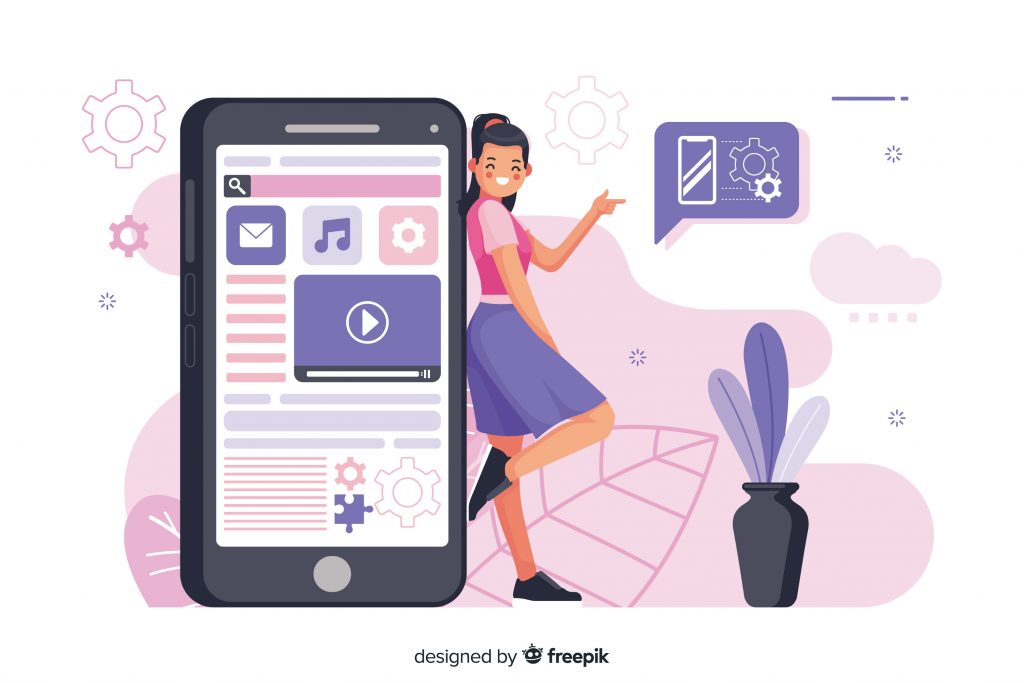iOS 6 is the latest Apple OS that runs on every Apple devices. Its features like friendly user interfaces and the convenience of apps, makes it a smarter operating system. Perhaps you are an iOS guru. Or maybe a newbie to the operating system, but here we present some tweaks in iOS that you probably never knew. We also hope you love them and enjoy the benefit of this post.
-
Contents
Contents
Your iPhone Can Read To You:
You can enable the speak option for facilitating the iOS device to read aloud a selected text. You can enable it from the Accessibility option.
Never miss an update from us. Join 10,000+ marketers and leaders.
-
Enable Emoji Keyboard:
Add iconographic symbols in e-mails, messages, tweets and other postings. This feature is shipped with every iOS 6 devise and doesn’t require buying a third-party iPhone application. To get this feature select General, International then Keyboards tab from the settings option.
-
Ask Siri To Find Location By Using The ‘In Transit’ Cue:
You can ask Siri to find you an address by adding some extra word like ‘transit’ in the end of the command. For example “give me the direction to Kennedy International Airport via transit”. iOS will open up the maps apps and display the route.
-
Edit Siri Commands:
Sometimes Siri doesn’t understand your words and might interpret into something else. But you can fix this issue after Siri responds that she doesn’t understand what you’re talking about. Tap the speech bubble where Siri keeps a record of what she interpreted, there find your command, edit it and resubmit the request.
-
Limit The Ad Tracking:
Most users find it annoying to get constant Advertising pop-ups. But iOS allows you limit these accesses as well. Under the General option tap About and then Advertising to Limit the Ad tracking.
-
Take Photos While Shooting Video:
iPhone 5 and iOS 6 allows the users to snap photos and shoot video simultaneously. It appears on the screen in addition to the shutter button.
-
Customize Auto Replies For Rejected Calls:
you can tailor specific messages, explaining the situation why you didn’t answer your calls. By default you will get 3 pre-reserved options. However you can customize these pre-preserved messages too.
I’ve worked with the team at Andolasoft on multiple websites. They are professional, responsive, & easy to work with. I’ve had great experiences & would recommend their services to anyone.
Ruthie Miller, Sr. Mktg. Specialist
Salesforce, Houston, Texas

At Andolasoft, our iPhone application developers keep their skills updated with the latest technology and iOS releases to match this competitive market. Here we develop engaging iPhone application to meet our customer’s business requirements.