Apple’s App Store had 2.184 million apps and games in 2022, an increase of 21.4% on the previous year. (source: businessofapps.com).
Newbies in the field of app development prefer to be iOS app developers for the following reasons:
- Highly developed standards and practices
- Better income/app revenues
- Tech-savvy user base
- Quality UX/UI
- Safer enterprise development
- Cloud integration/iCloud
- Swift 5 and Swift Libraries
- Faster migration to IoT apps
In 2023, Apple will open its latest store in the Battersea district of London, United Kingdom, adding to its 526 stores across 26 countries and regions.
But all that glory demands great efforts and for aspiring iOS app developers to taste the success promised by Apple’s growing tech fiefdom, a strong foundation must be laid in the form of solid practice and hands-on approach to coding and development.
If you’ve made it this far, we’d like to assume that you have some workable knowledge of the iOS app ecosystem. Even if you don’t, it’s not too late to get started.
Concept Idea and Research
A killer idea starts with identifying a problem or need. Create an app sketch with its components and dive into the market research process.
With thousands of apps being launched in the Apple Store daily, it’s likely that your idea may already have live applications. Develop strategies to incorporate new elements in your app that no other existing app offers.
Never miss an update from us. Join 10,000+ marketers and leaders.
Get suggestions from friends and/or app developers at the ideation stage to understand the user and expert feedback. If the stars align on all of the above, you have a winning app waiting to be made.
Technical Requirements
Get a Mac and an iPhone/iPad.
If that’s too much of an investment in new devices, get a couple of used pieces. Even if you don’t want to immediately purchase an iPhone/iPad, you can develop your app on the iOS simulator.
Install Xcode
Xcode is a free Integrated Development Environment that provides SDK (Software Development Kit) for Apple users. It’s used by beginners and experienced programmers.
You can start learning from a beginner’s manual. Start with your coding, debugging, configuring elements, and storyboard creation. You will need Xcode as it’s the only official tool for creating iOS apps and frankly, the only one you need.
Learn Programming
While you’re learning how to code for the iOS platform on Xcode, you could start learning Objective C, the old school program for C-based functions, and C APIs. However, Swift, Apple’s new open-source language is easier to learn and read, and almost all apps on Apple Store are migrating to Swift.
Learning both sides by side will give you unique advantages.
In fact, SwiftUI, a user interface framework, is Apple’s attempt to simplify coding even further (low code) where numerous lines of codes can be managed in simplified workflows and at a faster speed.
Even though it’s slated to be the future for app development, if you’re designing now, you need to learn UIKIT as existing codebases use it and it’s well supported since it’s been around for ten years.
Mock-ups and wireframes
Mock-ups are visual representations of your app while a wire-frame is the (un-clickable) structure of the app in black and white with simple lines and boxes.
There are dozens of helpful prototyping and mock-up tools available for iOS apps that offer easy to use drag and drop, shared user functionalities, let you add annotations and interactive mock-up designs with which the potential customers can interact.
App design
Below are the major factors you need to consider for your app design: one page should take you 4-5 days, longer if you’re a complete beginner.
- Choosing the right artboard size as per screen sizes of different devices
- Measuring the size of elements in points correctly
- Figuring out page layout design, colors, themes, and styling by using sketch templates, including status bar, nav bar, tab bar, home screen indicator, etc.
- Incorporating navigation and search within different pages
- Text boxes, table views, buttons, content formatting, touch controls, resolution, alignment, distortion
- Typography, caption styling, squircle, dark mode guidelines
Even as a beginner, if your strengths lie in development or programming, you can certainly think about outsourcing the design to a specialist.
While creating the actual UX/UI design, you’ll have to familiarize yourself thoroughly with Apple’s Human Interface Guidelines that let developers maintain standardized design and development rules for macOS, iOS, watchOS, and tvOS.
App development
This is divided into front-end and back-end development, the former for UX /UI, the latter for the app’s function with the server. Free online tutorials are widely available for every aspect of iOS app programming.
Understanding architectural design patterns for iOS should be on a developer’s radar for organized modules and seamless code with fewer bugs. One of the main functions of app architectures is to make code testability simpler.
Four common architectures are
MVC – Model View Controller, most commonly used architecture with View, Controller, Model Components
MVP – an improvement adds another main component- Presenter
MVVM – an evolved and trending architecture, Model-View-View Model
VIPER – is a clean architecture for iOS so that is simple and well suited for large projects.
As a beginner, you could consider starting with MVC and MVP and then upgrade to more complex architecture patterns.
It’s also recommended that you work in sprints (Agile Methodologies), dividing work into portions and then reviewing it for corrections before moving on.
Testing the app and deployment
Apple offers TestFlight Beta Testing before you release your app on the Apple Store. As a developer, you can invite testers to test builds and give feedback.
You’ll need to test your app to see if:
- It installs quickly
- Doesn’t crash too frequently
- Launches all screens as expected
- Is compatible with different iOS devices
- Is secure and doesn’t leak data and information
- It supports landscape and portrait modes
- If it can go on sleep mode or send push notifications
You can actually test the app manually on a device or try open-source test automation frameworks. Make the required corrections and debug after testing.
Are you looking for a iOS developer
If all’s well, you can apply to publish your app on the Apple Store. An annually renewable developer’s account costs $99.
However, you’ll have to comply with Apple’s restrictions on App Store Review Guidelines before your app can be published. For codesharing, version controlling and project collaboration, publish your code on GitHub.
Upgrades and Maintenance
You’ll have to consistently monitor app usage on analytics platforms, fix bugs and other issues as and when they arise, add new features and updates, and provide support for new and diverse hardware.
If you don’t update your app often, it loses its relevance and appears dead. The better the user experience, the less the uninstalls. In the long run, you can start to monetize your app (in case if you launch it as a free app in the beginning).
Even before getting started, it’s necessary that you scour the internet for research on the tutorials and guides and get advice from experts or experienced developers who can guide you practically throughout the process.
Finally, patience and perseverance will be your best allies as an app developer.

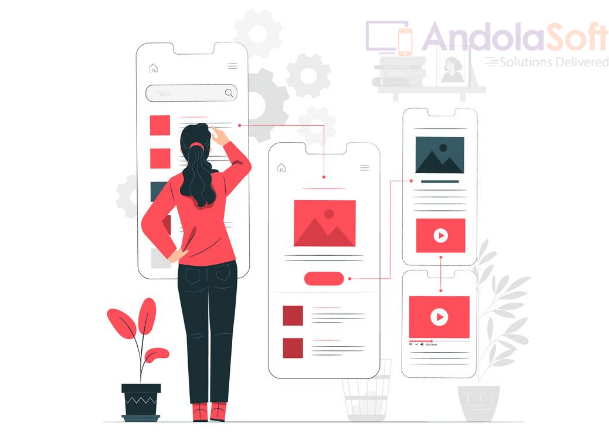











 Subscription Confirmed!
Subscription Confirmed!