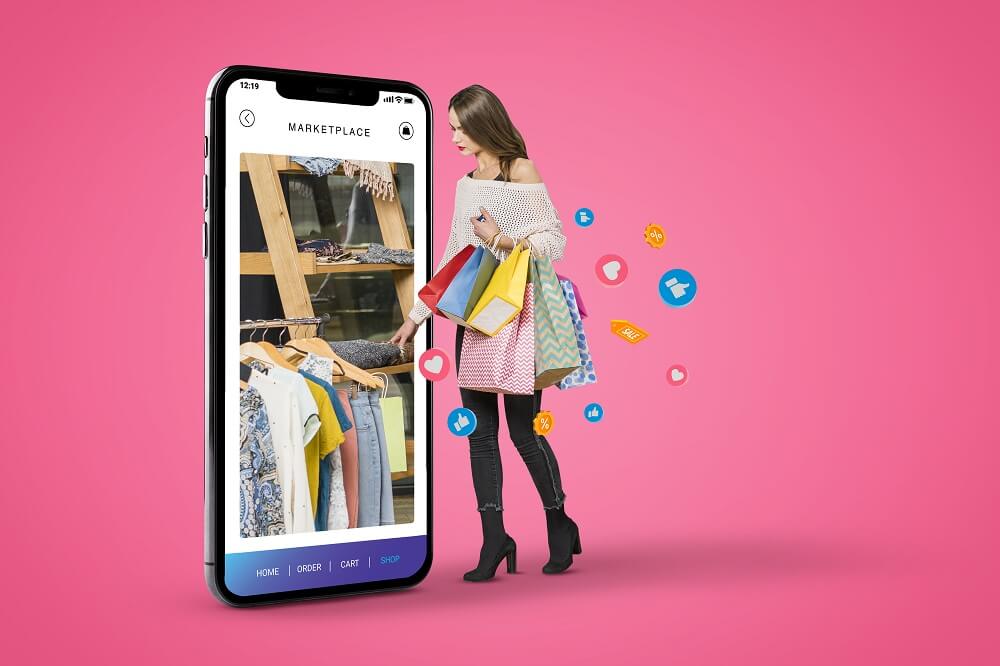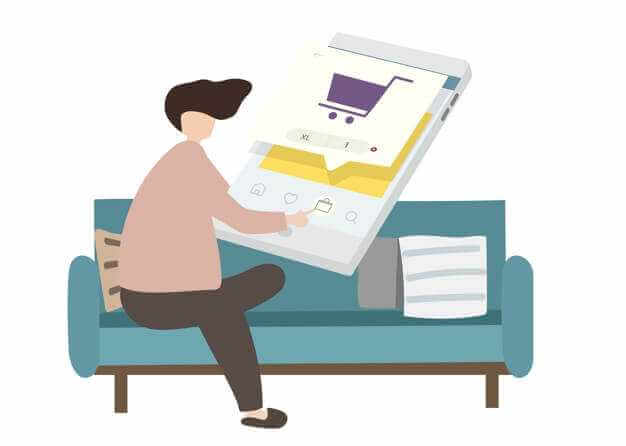In the world of eCommerce, search engine optimization (SEO) plays a pivotal role in driving organic traffic and boosting online visibility. Shopify, one of the most popular eCommerce platforms, offers a range of tools and features to help online store owners optimize their SEO efforts.
In this blog, we’ll explore effective strategies and techniques to enhance the SEO of your Shopify store and increase your chances of ranking higher in search engine results.
Contents
Keyword Research: Lay the Foundation
Keyword research is the cornerstone of any successful SEO strategy. Begin by identifying relevant keywords and phrases that potential customers might use to search for products or services like yours.
Tools like Google Keyword Planner, SEMrush, or Ahrefs can assist in finding valuable keywords with search volume.
- Use keyword research tools to identify long-tail keywords related to your products.
- Analyze competitor keywords to find valuable opportunities.
- Create a keyword spreadsheet to organize and track your chosen keywords.
- Prioritize keywords with high search volume and low competition.
- Incorporate relevant keywords into product titles, descriptions, meta tags, and alt text.
Optimize Product Pages: Create Compelling Descriptions
For each product in your Shopify store, craft unique and engaging product descriptions that incorporate relevant keywords naturally.
Ensure that product titles and meta descriptions are informative and concise. Use high-quality images and optimize image alt tags for accessibility and SEO.
- Write unique, engaging, and informative product descriptions that highlight the benefits.
- Use bullet points to break down key product features and specifications.
- Incorporate user-generated content such as reviews and testimonials.
- Optimize product images by adding descriptive alt tags and reducing file sizes.
- Include schema markup for products to enhance search engine results.
Mobile-Friendly Design: Prioritize Responsiveness
A responsive and mobile-friendly design is crucial for SEO success. Shopify offers mobile-responsive themes that ensure your store looks and functions well on various devices.
Google considers mobile-friendliness as a ranking factor, so don’t neglect this aspect.
- Choose a mobile-responsive Shopify theme that adapts to various screen sizes.
- Test your store’s mobile responsiveness using tools like Google’s Mobile-Friendly Test.
- Optimize images and videos for mobile devices to reduce load times.
- Ensure that all interactive elements are touch-friendly and easy to use on mobile devices.
- Minimize pop-ups and interstitials on mobile to improve user experience.
Speed Matters: Optimize Page Load Times
Page speed significantly impacts user experience and SEO. Optimize your Shopify store for fast loading times by compressing images, enabling browser caching, and minimizing code.
Use tools like Google PageSpeed Insights to identify and address speed-related issues.
- Use a Content Delivery Network (CDN) to distribute content and reduce server response times.
- Compress images using tools like Kraken or TinyPNG to minimize file sizes.
- Enable browser caching to store static files locally on visitors’ devices.
- Minimize HTTP requests by combining CSS and JavaScript files.
- Regularly monitor page speed with tools like Google PageSpeed Insights and GTmetrix.
URL Structure: Keep It Clean and Descriptive
Shopify automatically generates clean and SEO-friendly URLs for your product and category pages.
However, you can further optimize them by customizing the URL slugs to include relevant keywords. Keep URLs descriptive and user-friendly.
- Customize URL slugs to include relevant keywords and maintain a clean structure.
- Avoid using special characters, symbols, or unnecessary parameters in URLs.
- Use hyphens (-) to separate words in URLs for readability.
- Implement 301 redirects for any outdated or broken URLs to maintain SEO equity.
- Ensure that canonical tags are correctly set to avoid duplicate content issues.
Content Is King: Start a Blog
A blog can be a powerful SEO tool. Create informative and engaging blog posts related to your niche, products, or industry.
Are you looking for a Shopify developer
Share valuable content that addresses customer questions, problems, or interests. Optimize blog posts with relevant keywords.
- Research and create high-quality, informative, and engaging blog content that addresses customer pain points.
- Use keyword research to guide blog post topics and optimize for relevant keywords.
- Consistently update your blog with fresh content to keep your audience engaged.
- Encourage social sharing and comments on your blog posts to increase user engagement.
- Interlink blog posts to relevant product pages to improve internal linking.
Internal Linking: Build a Web of Relevance
Utilize internal linking to connect related pages within your Shopify store. Internal links help search engines understand the structure of your site and establish content hierarchy.
Ensure that anchor text is descriptive and relevant.
- Strategically link to important product pages within your blog content.
- Use descriptive anchor text that provides context about the linked page.
- Create a well-structured navigation menu that aids users in finding related products.
- Implement breadcrumbs to enhance navigation and user experience.
- Regularly audit and update internal links as your content and product offerings evolve.
User Experience (UX): Enhance Navigation
User experience is a key ranking factor. Design a user-friendly navigation structure that makes it easy for visitors to find what they’re looking for. Implement clear menus, breadcrumbs, and filters for product categories.
- Simplify your site’s navigation by organizing products into logical categories and subcategories.
- Implement a search bar with autocomplete functionality to help users find products quickly.
- Offer filters and sorting options on category pages to refine search results.
- Use clear, concise, and descriptive product titles to improve user comprehension.
- Ensure that your checkout process is streamlined and user-friendly to reduce cart abandonment rates.
Schema Markup: Enhance Rich Snippets
Implement schema markup to enhance rich snippets in search engine results.
This can provide additional information, such as product prices, reviews, and availability, directly in search listings, making your store more appealing to users.
- Implement schema markup for products, reviews, and ratings to enhance search engine results.
- Use structured data markup to provide additional information, such as pricing, availability, and product specifications.
- Test your schema markup using Google’s Structured Data Testing Tool to ensure accuracy.
- Keep schema markup up to date as product information changes.
- Consider using schema markup for local business information if you have a physical storefront.
Monitor and Analyze: Track Progress
Use SEO analytics tools like Google Analytics and Google Search Console to monitor your Shopify store’s performance. Track organic traffic, keyword rankings, and user behavior.
Adjust your SEO strategy based on data insights.
- Set up Google Analytics and Google Search Console to track website traffic, conversions, and keyword rankings.
- Monitor user behavior and identify areas for improvement based on data insights.
- Regularly review SEO performance reports and make adjustments to your strategy accordingly.
- Keep an eye on your competitors’ SEO efforts and adapt your tactics as needed.
- Continuously A/B test various elements of your store, such as page layouts, CTAs, and product descriptions, to improve conversion rates and user experience.
Social Media Integration: Leverage Social Signals
Integrate social media with your Shopify store. Social signals can indirectly impact SEO by increasing brand visibility and driving traffic. Share product pages and blog posts on your social media platforms.
- Identify the social media platforms where your target audience is most active.
- Focus your efforts on platforms that align with your niche and product offerings.
- Maintain consistent branding across your social media profiles and your Shopify store.
- Use the same profile picture, cover photo, and brand colours to create a cohesive online presence.
- Create and share valuable content on social media that resonates with your audience.
- Content can include product updates, blog posts, customer testimonials, and industry news.
Conclusion
Optimizing the SEO of your Shopify store is an ongoing process that requires dedication and attention to detail.
By following these strategies and continually monitoring your SEO performance, you can enhance your online store’s visibility, attract more organic traffic, and ultimately boost sales.
Remember that SEO is a long-term investment, and patience is key to achieving lasting results.
FAQs
What is Shopify, and how does it work?
Shopify is a popular eCommerce platform that allows businesses to create and manage online stores. It provides tools for website building, product management, payment processing, and more.
Do I need coding or technical skills to use Shopify?
While coding skills are not required to use Shopify, having some knowledge of HTML, CSS, and JavaScript can be beneficial for advanced customization.
How can I get started with Shopify development?
To get started with Shopify development, sign up for a Shopify account, choose a theme, and begin customizing your store. You can also hire Shopify developer for more complex projects.
Can I customize the design of my Shopify store?
Yes, you can customize your store’s design by choosing from a variety of themes and further customizing them using the Shopify theme editor or by hiring a Shopify developer for more advanced customization.
What is a Shopify app, and how can it enhance my store?
Shopify apps are add-ons that provide additional features and functionality to your store. They can enhance everything from marketing and sales to customer support and analytics.
How can I optimize my Shopify store for search engines (SEO)?
You can optimize your Shopify store for SEO by using relevant keywords, optimizing product descriptions, improving page load times, and focusing on mobile responsiveness. You can also use SEO apps and tools.
Is Shopify secure for online transactions and customer data?
Yes, Shopify takes security seriously. It offers SSL certificates, secure payment processing, and adheres to industry standards for data protection.
Can I sell both physical and digital products on Shopify?
Yes, Shopify supports the sale of both physical and digital products. You can create product listings, set prices, and manage inventory for various product types.
How can I accept payments on my Shopify store?
Shopify supports various payment gateways, including Shopify Payments, PayPal, Stripe, and more. You can choose the payment options that suit your business needs.
Can I migrate my existing online store to Shopify?
Yes, you can migrate your existing store to Shopify by importing products, customers, and order data. There are migration tools and services available to assist with the process.
What is the cost of using Shopify for eCommerce development?
Shopify offers different pricing plans to suit various business needs, with monthly fees ranging from basic to advanced. Pricing may also include transaction fees for certain payment gateways.
How can I get support for Shopify development and technical issues?
Shopify provides customer support through email, chat, and phone. You can also access a wealth of documentation, forums, and community resources to find solutions to common issues.