Facebook has indeed come a long way from the dorms of Harvard to almost every Smartphone that exists in this world. After our previous article on some of the useful features that usually go under the radar… we decided to do some more digging and discovered some more features worth a try.
1-Choose Your Account Inheritor:
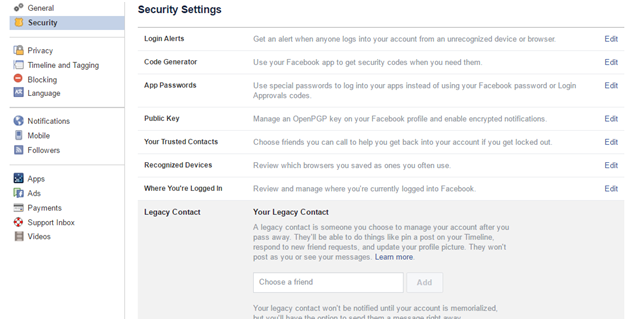
Sounds weird, but its there. You can choose a family member or a close friend to look after your account, if something happens to you.
How to reach
- Go to Settings > Security
- Click on ‘Legacy Contact’
- Add Facebook profile of your inheritor
2-Be Secured:
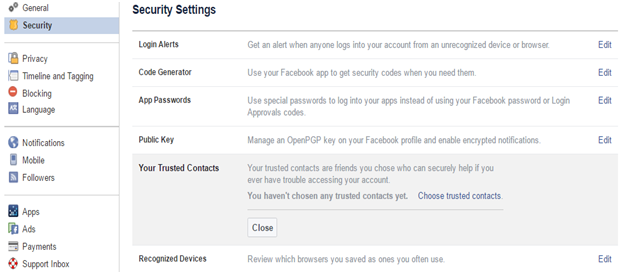
Worried about your account being compromised? Facebook provides a couple of options to make you feel more secured.
Here are two smart things you can do to:
- Get an Alert to your phone or email id, whenever there’s a log-in.
How to Reach: Settings > Security > Login Alerts
- Select your Trusted Contacts, who can securely help you regain access to your account;In case you forget your password.
How to Reach: Settings > Security >Your Trusted Contacts
3- Create Your Own Interest List

It’s basically Facebook’s version of Twitter feeds, where you can curate a collection of posts from websites, companies or individuals in one streamlined feed.
How to reach
- Homepage > Look for ‘Interests‘ section on the left side menu
- Click on more
- Go for ‘Create List’
4-Organize Your News Feed, Just the Way You Like It
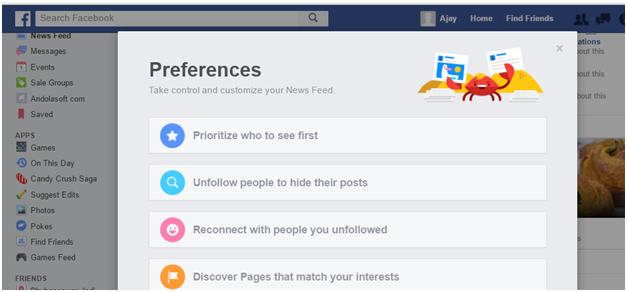
You have the complete right to prioritize the contents you wanna see on your news feed. And Facebook acknowledges it too.
How to reach
- Homepage > Look for ‘News Feed‘ section on the left side menu
- Click on settings button > Edit Preferences
- Take control & customize your feed
5- Re-visit Your History with a Friend
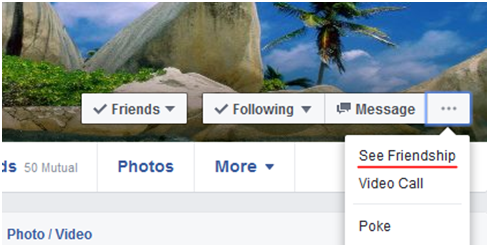
What if you feel like revisiting your history with a special friend? Guess what… you surely can.
How to reach
- Go to your friend’s profile
- Click on the three dots, right beside message.
- See Friendship
Conclusion
Like I said in the previous article, it’s the level of details that allow Facebook to get closer and closer in delivering the best in terms of social networking. With talks of bots being introduced to the Messenger (much in-line with China’s We Chat), it could well be another feather in the cap for Facebook.
Exciting times are ahead.
Any other useful facts or features you’ve come across on Facebook or any other social network? Share with us in the comments.












