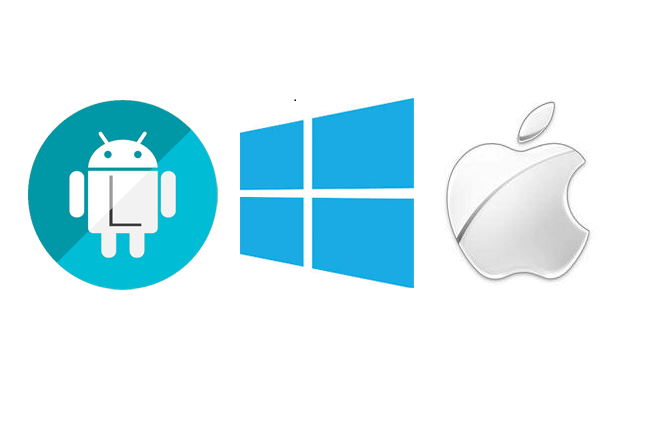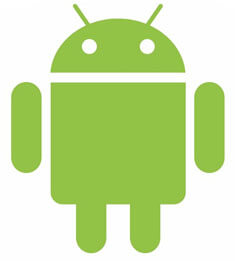Google’s newly launched Android Marshmallow 6.0.1 is more of a refinement and extension of the core features and functionality of Android Lollipop. There are some very cool features users can look forward to while trying out the new software. (Courtesy: Androidpit)
So what’s new in Marshmallow? Let’s find out.
Settings shortcuts
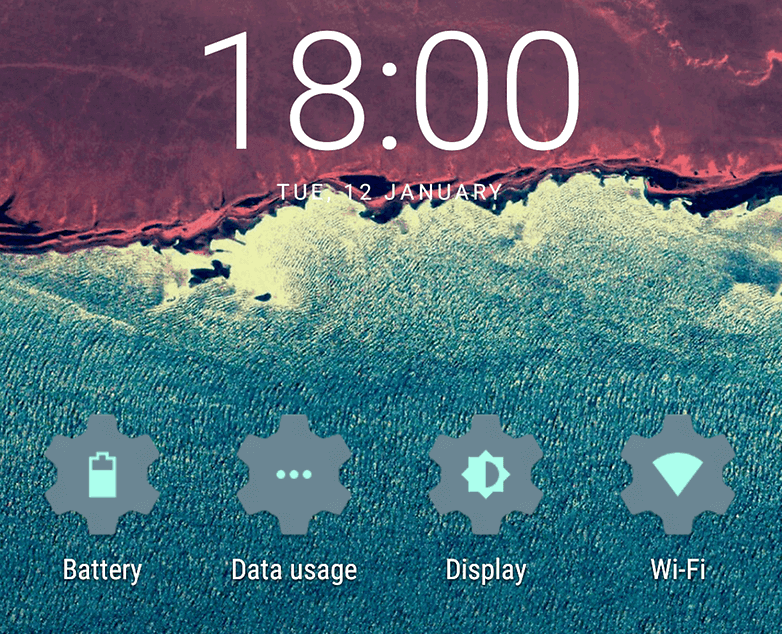
Settings icons have another layer of visual representation. Now, the standard cog widget shape contains an icon depicting what that particular shortcut goes to, as shown in the screenshot below.
Lock screen
The Marshmallow lock screen is almost identical to Lollipop’s, complete with expandable notifications and app shortcuts. Marshmallow replaces the dialer shortcut with one to Google’s voice search.
Google’s voice search in new colour code
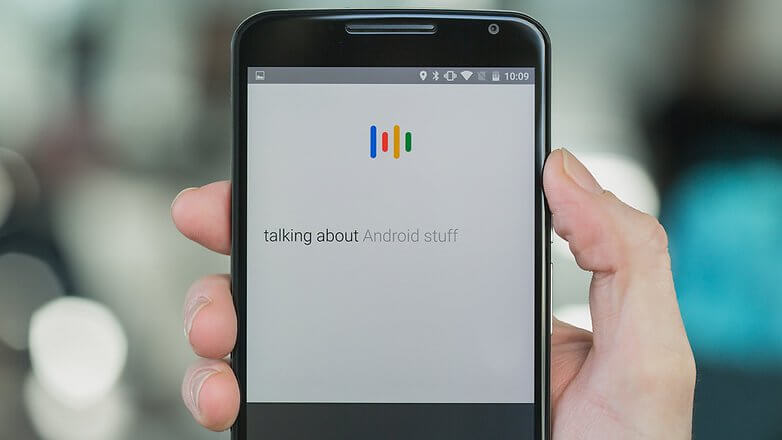
Google’s voice search has a completely new look too. Four colored dots float, become a waveform and then rotate as your voice request is picked up and processed. You can also launch apps from the lock screen using your voice.
Google’s voice assist is the default voice solution for all apps in Marshmallow.
Home screen
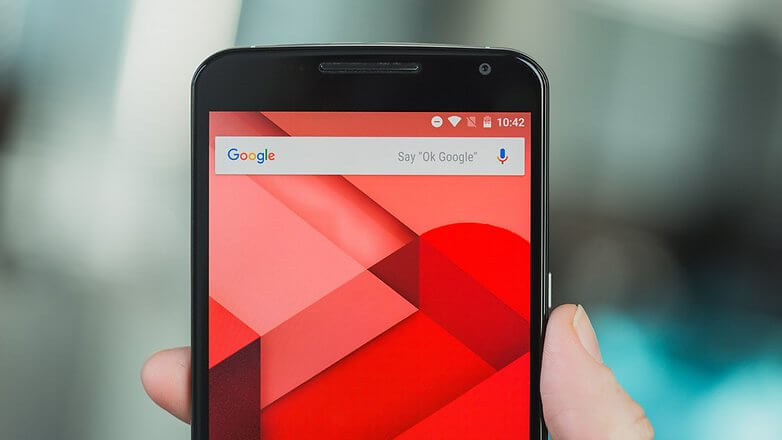
The same voice command functionality appears on the home screen via Google’s dedicated search bar, complete with the colourful, post-Alphabet Google logo. The home screen is the same as it was in Lollipop.
App drawer

In the app drawer the vertical scrolling list is changed to the paginated horizontal list that Lollipop had. You can scroll through the list or use a new scrubber bar on the right to jump to a particular letter of the alphabet. An endless vertical list means it’s easy to swipe right to the end of your app list.
The app drawer scrolls vertically with a scrubber bar for rapid scrolling.
Tap power button twice to launch camera
Double tap the power button to launch the camera. This was a feature that Google debuted earlier this year with the Nexus 5x and Nexus 6P but this is the first time it’s come to older phones.
There’s no word yet on whether this feature will be included in non-Nexus Android phones that get Android 6.0.1 but it’s definitely something to look out for.
Tablet UI
Android 6.0.1 changes the navigation keys, pushing the back and home keys to the far left corner of the screen, and the multitasking key to the far right – right near where your thumbs are likely to be.
Do not disturb

Android 6.0.1 brings back the ability to mute all your notifications until your next scheduled alarm goes off which was taken out in the 6.0 version.
All the new emoji
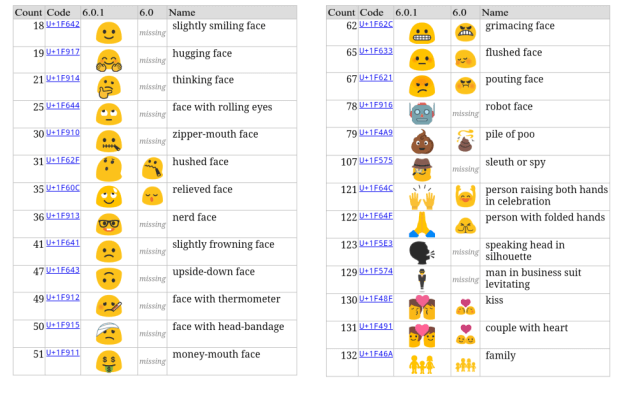
With the release of Android 6.0.1, Android has caught up in the realm of support for emoji and it has added support for more Unicode 8.0 emoji that Apple added with the release of iOS 9.1.
Get ready for Android 6.0.1 Marshmallow
The Verdict
Marshmallow makes Android easier to use than ever before. Marshmallow makes more sense than Lollipop and improves on its predecessor in terms of performance, battery life and feature set.
What are your thoughts on Android Marshmallow? What features are you still waiting on? Tell us what you think!
Andolasoft has created custom applications and solutions for some of the 300+ standout brands in the world. We understand what works and how to make apps easy and intuitive to use for your business.
Share your awesome ideas in making of an amazing app.
Please visit Andolasoft’s Android Service for more information and details on our services. You’ve an idea talk to us. We would be more than happy to discuss.