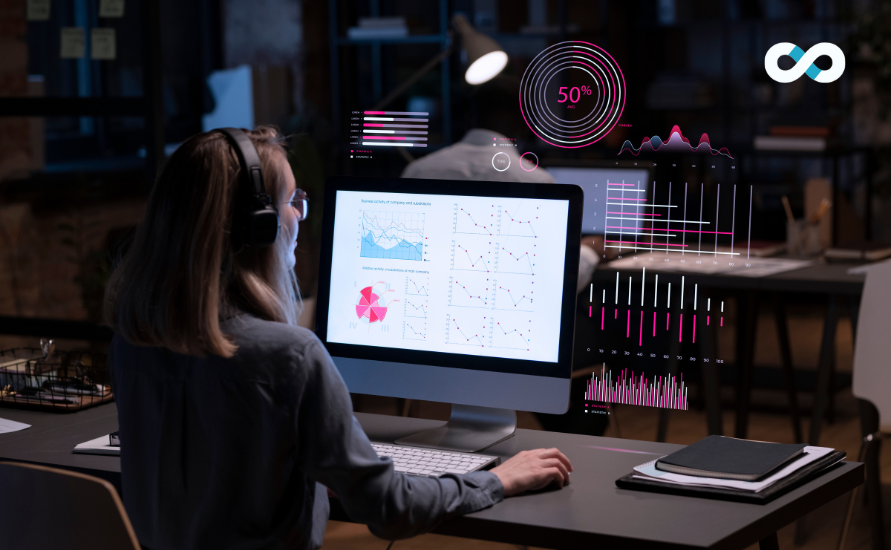The New Age of Work: How Generative AI Is Redefining Productivity
I’ll be honest: I didn’t expect AI to change how I work this fast. Not long ago, I was juggling a dozen tabs, battling endless to-do lists, and somehow trying to stay creative in the chaos. Fast forward to today, and I start most mornings with a few prompts typed into ChatGPT, Midjourney, or a hand...
3 min read
Generative AI